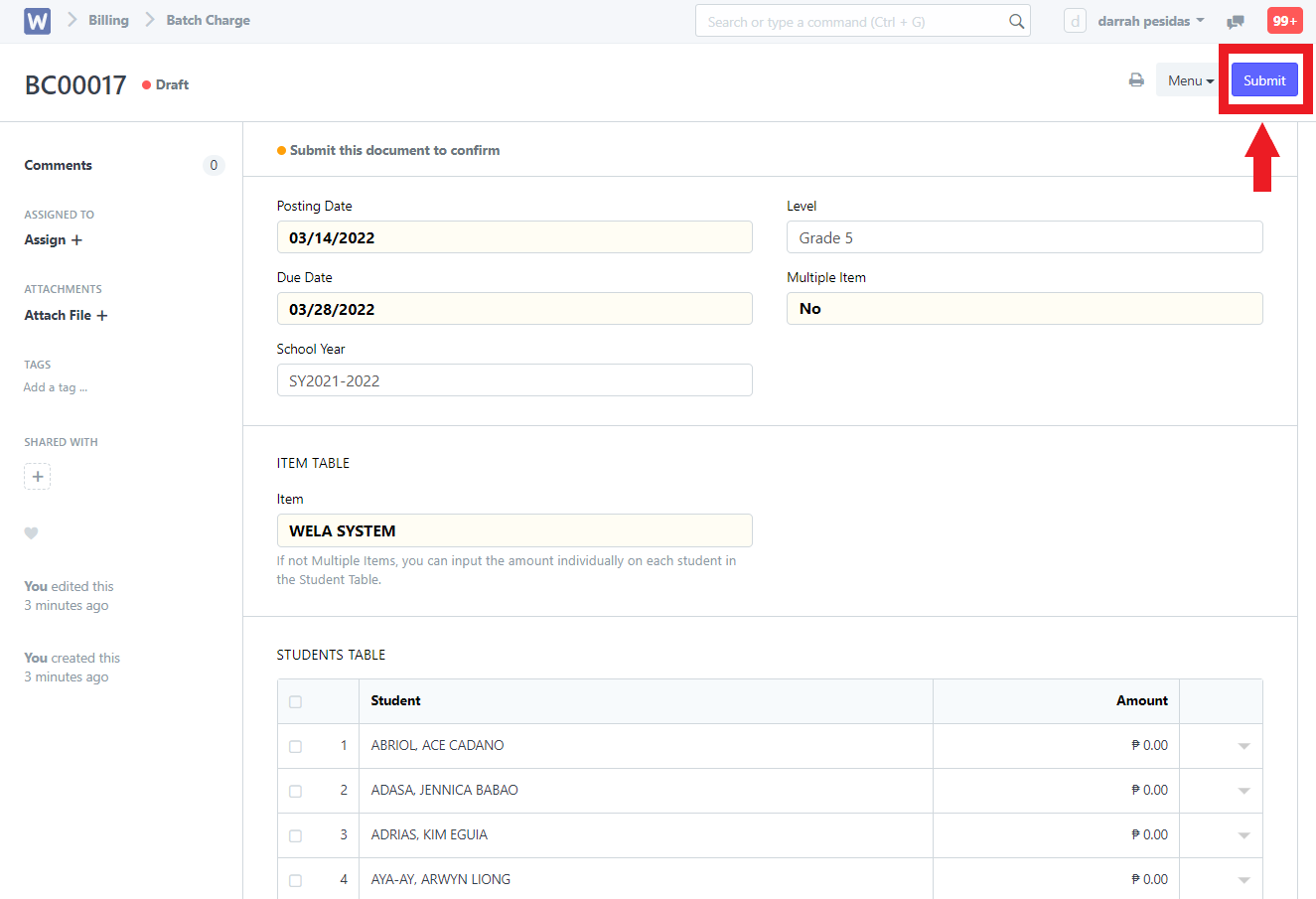To use "Batch Charge" for BED, search for "Batch Charge List" in the search bar.
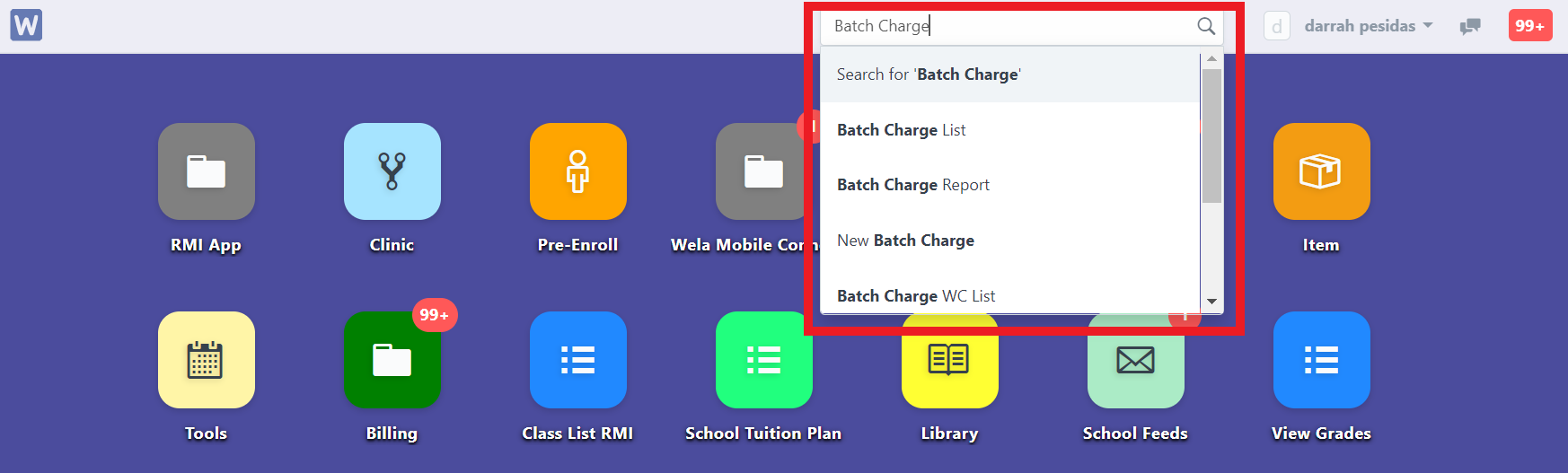
You will then be directed to this page. Click "New".
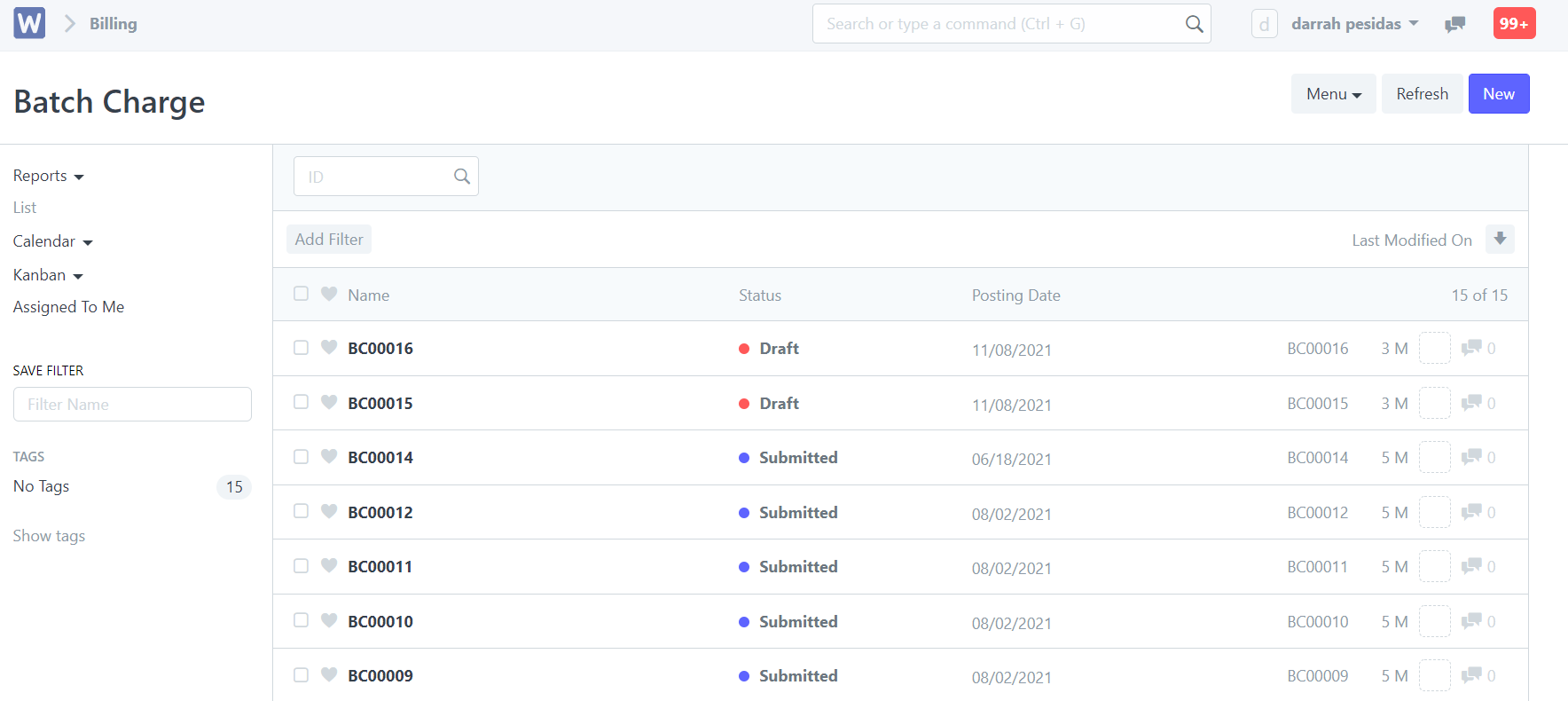
You can then enter in the details, the highlighted fields are mandatory, and are needed before saving.
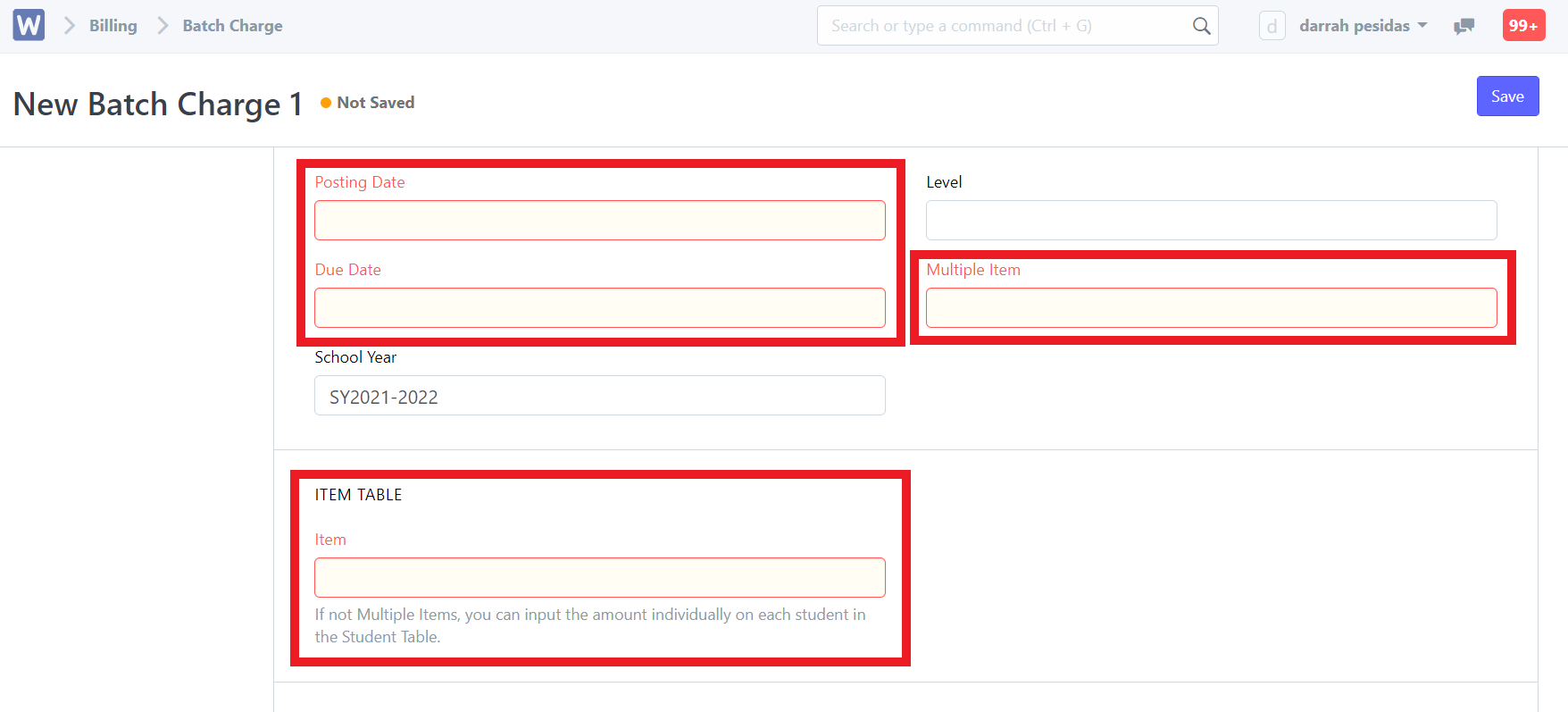
Choosing a grade level will automatically add students in that grade level, so be sure to check.
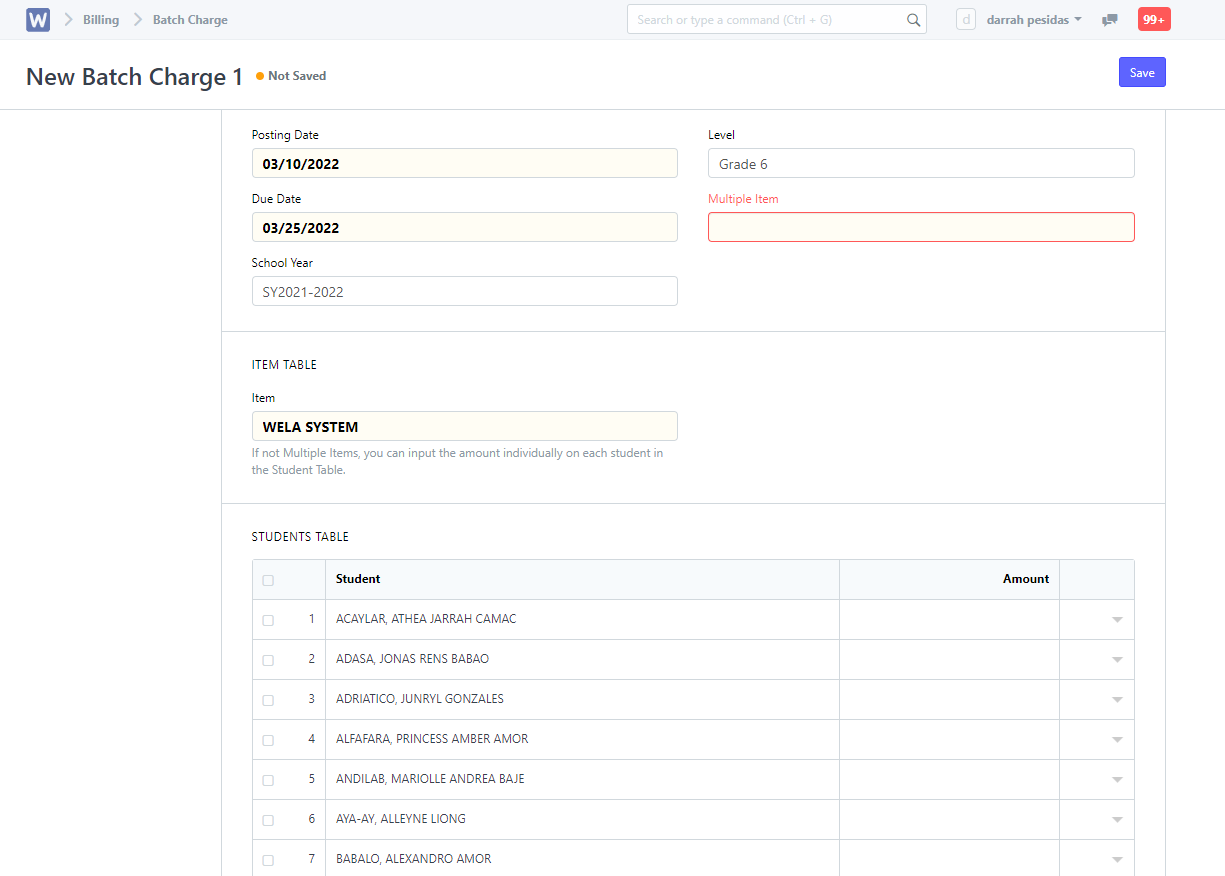
You can then specify the amount in the "Amount" column.
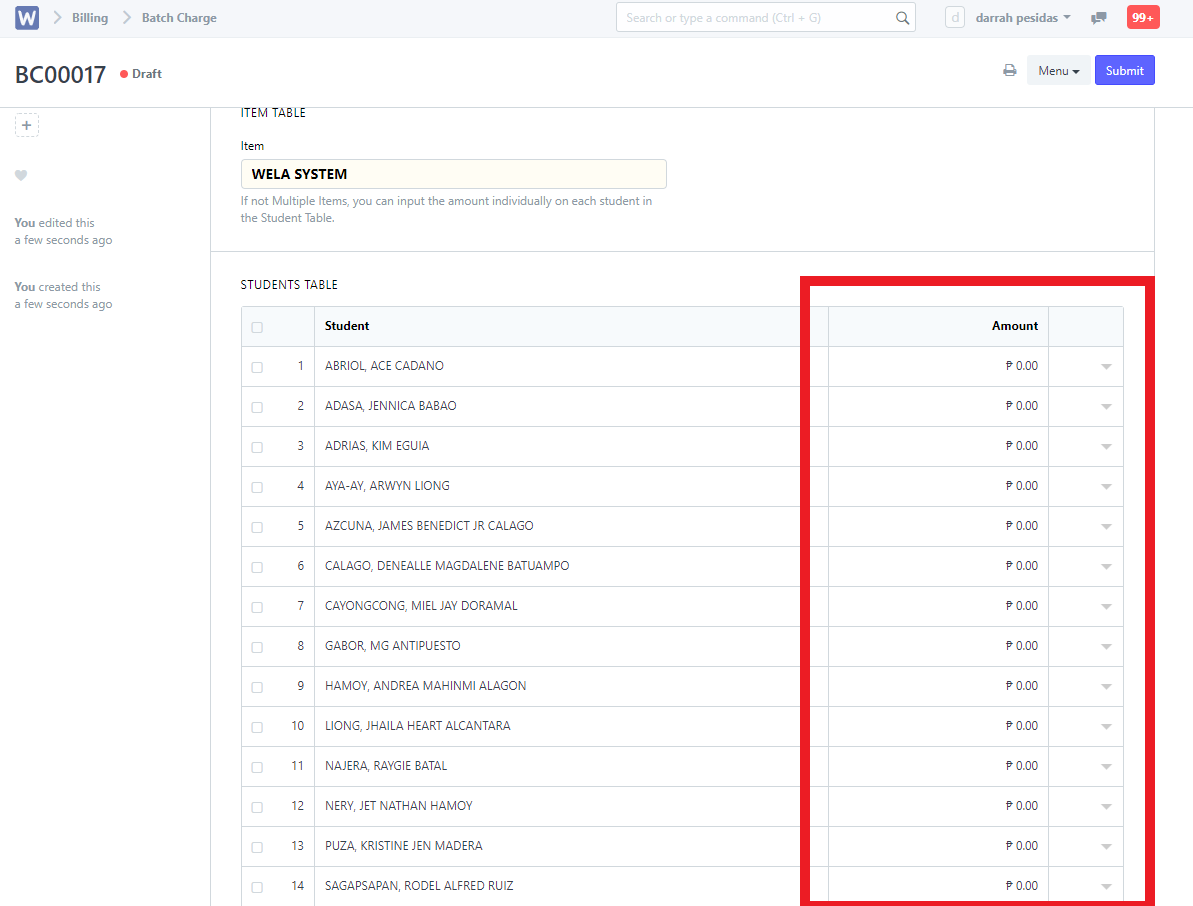
Once done, you can click "Submit".