Step 1. In search bar, search for "School Fees WC List".
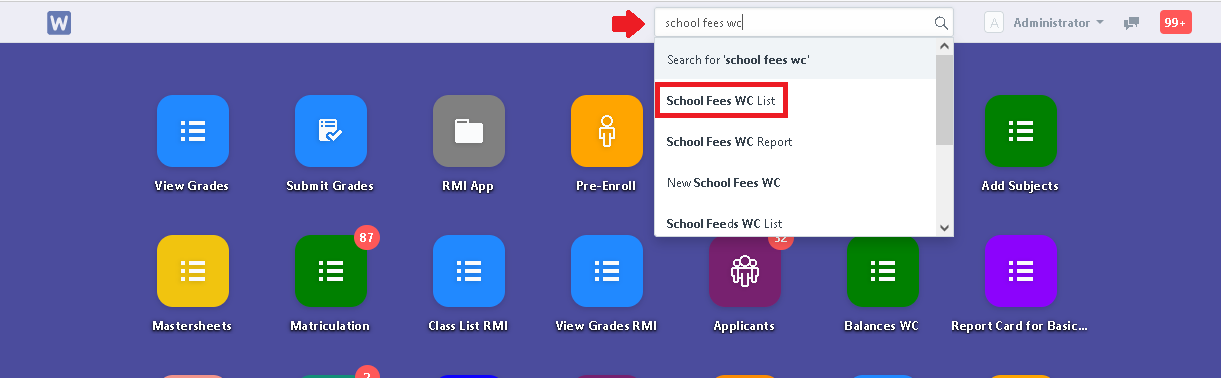
Step 2. Click "New'.
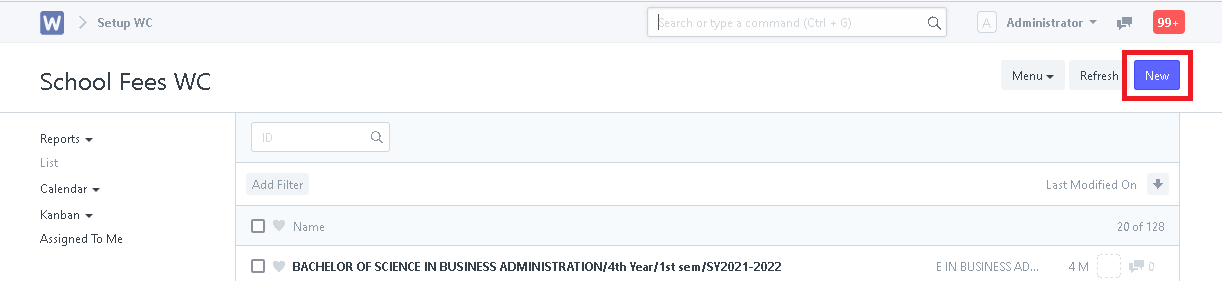
Step 3. Input the details in the area indicated in the picture.
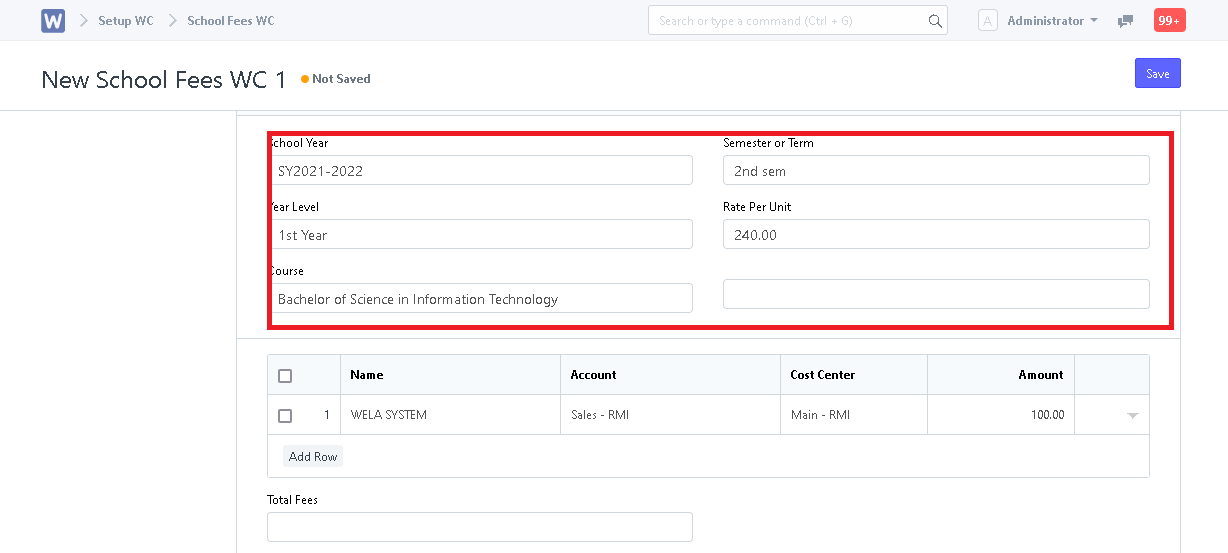
Step 4. Input the fees to be charged. for each item to be included, click add row to be able to add more items to be charged.
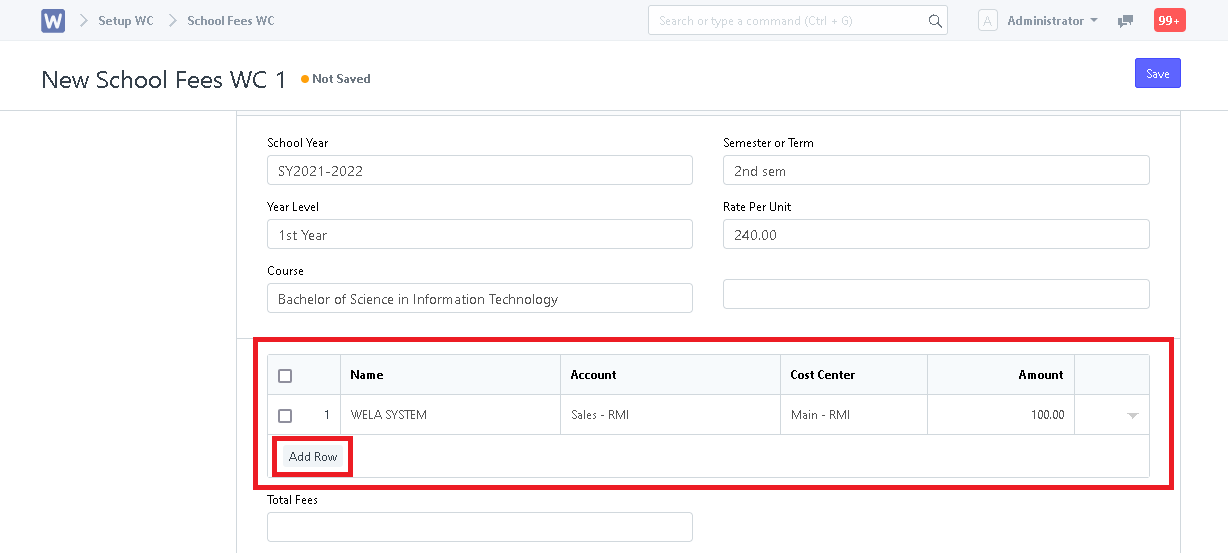
Step 5. Click "Save". After saving, the Total Fees will be added up automatically to show the total charge.
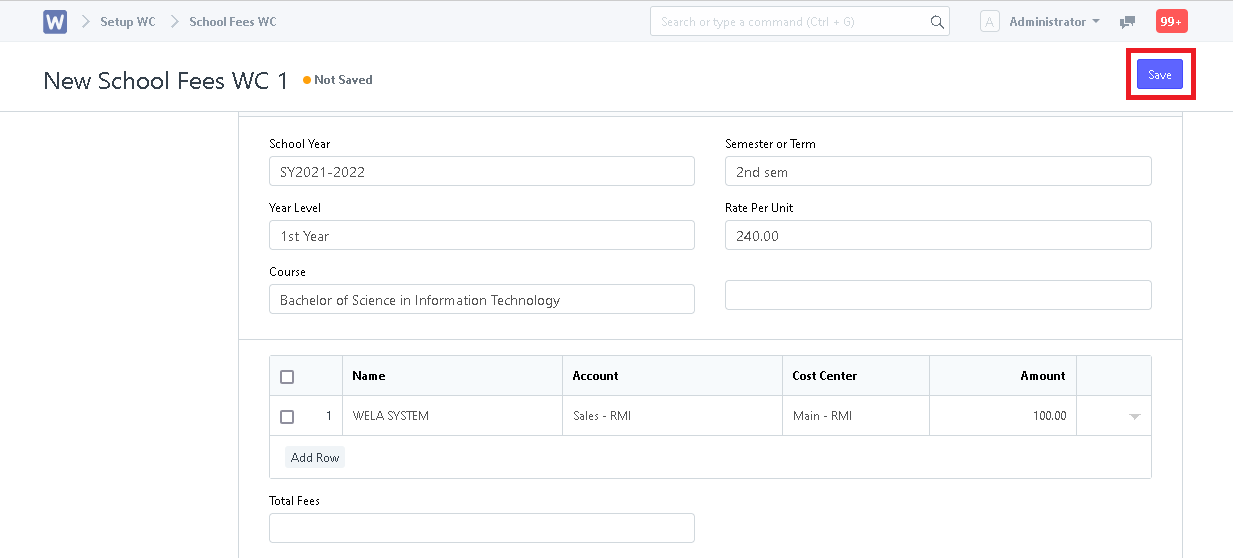
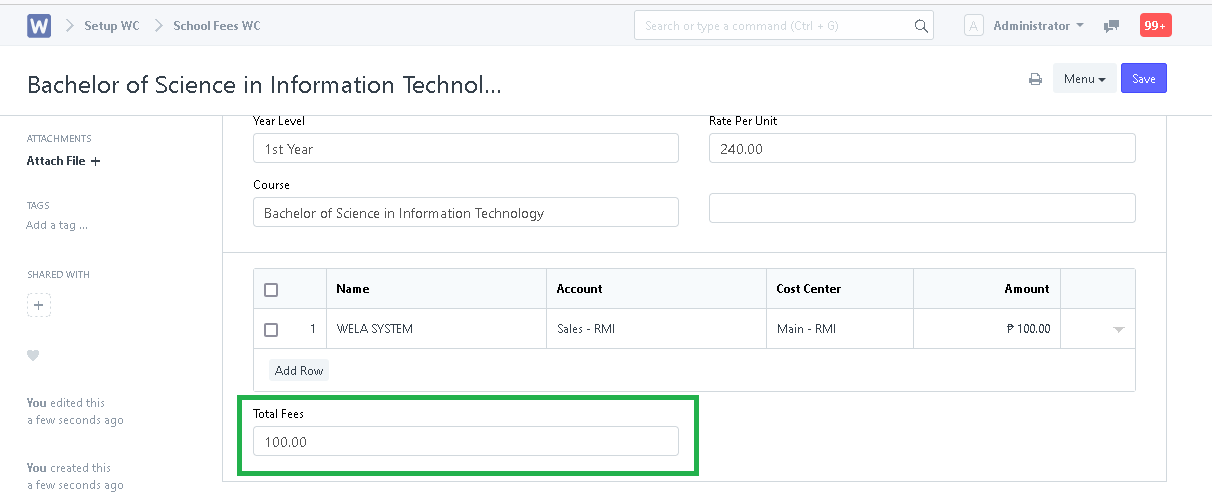
School Fee is now applied to the system!