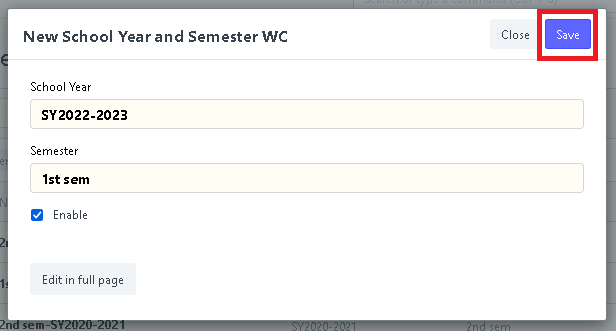Step 1. In search bar, search for "School Year and Semester WC List".
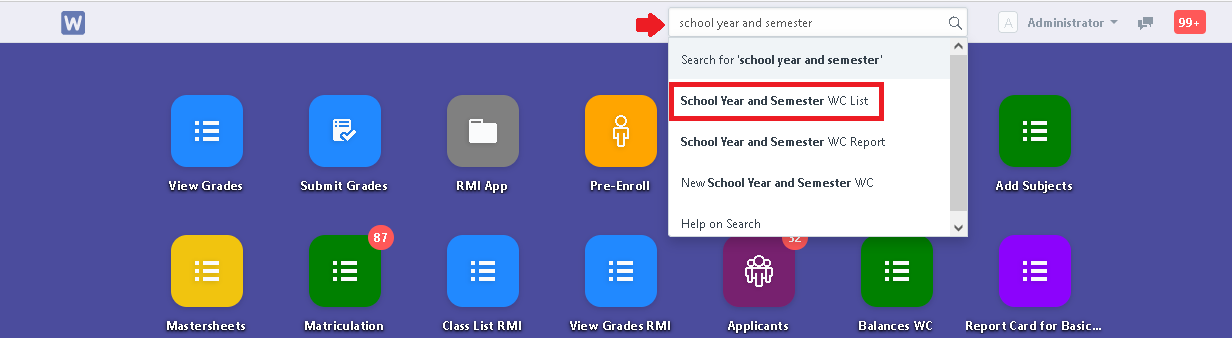
Step 2. Click "New".
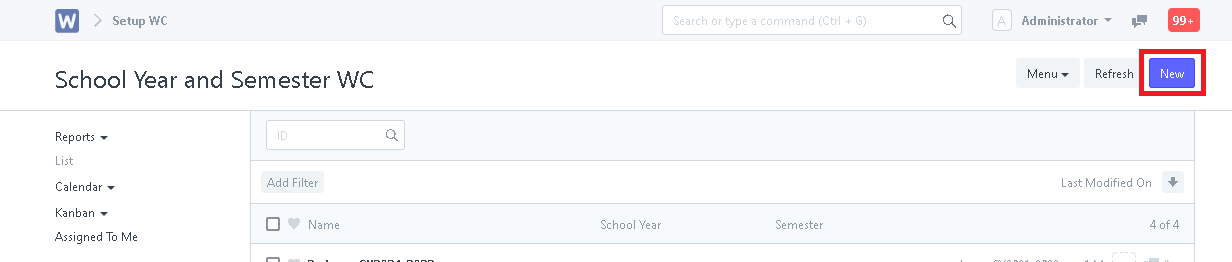
Step 3. Input the school year and semester. After inputting, check the "Enable" checkbox.
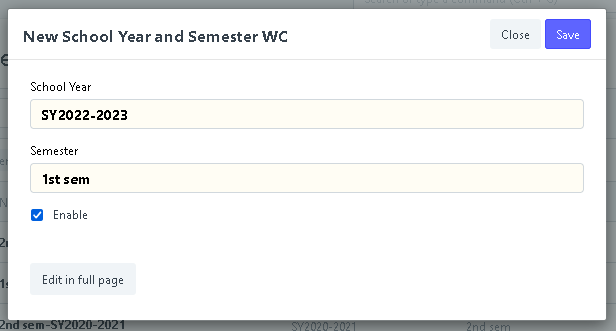
Note: If the school year and semester you want to set is not in the options, select "+Create a new School year WC" and/or "+Create a new Semester WC".
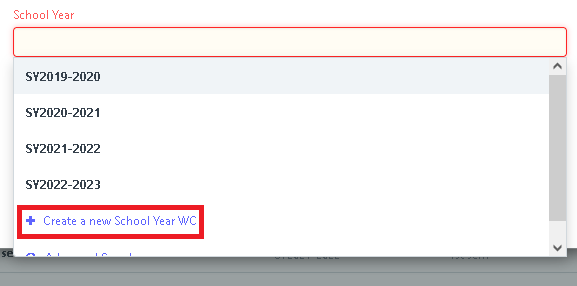
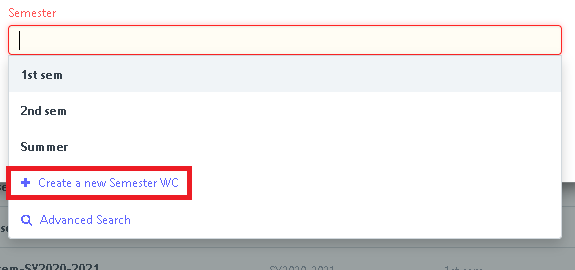
Step 4. Click "Save".