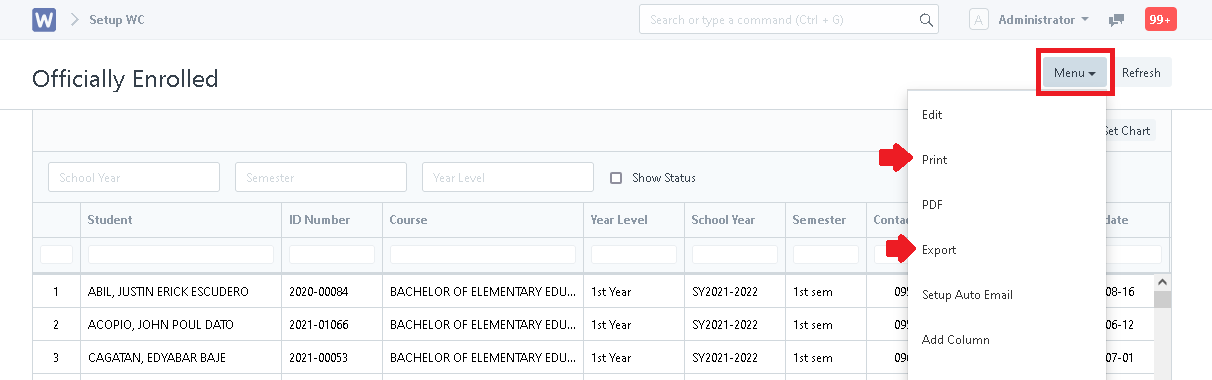Step 1. Go to "Officially Enrolled".
Option 1: Through search.
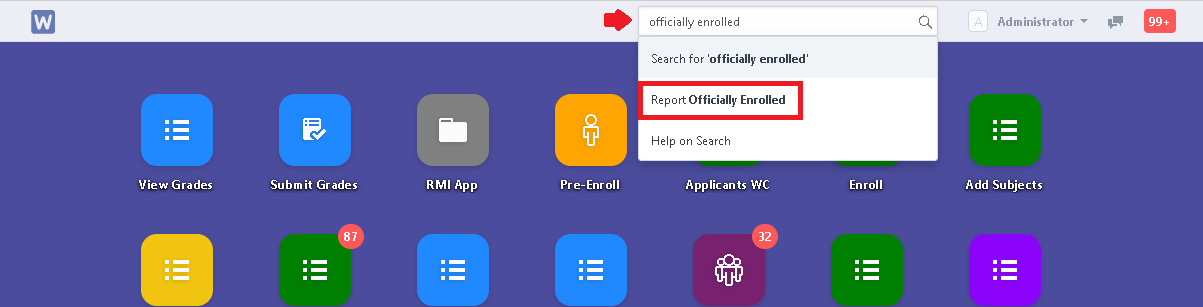
Option 2: Through Enrollment Ledger WC by clicking the icon in the desk. Then, click the "Reports" tab located at the left side of the page and select "Officially Enrolled".
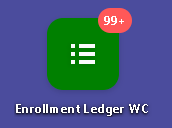
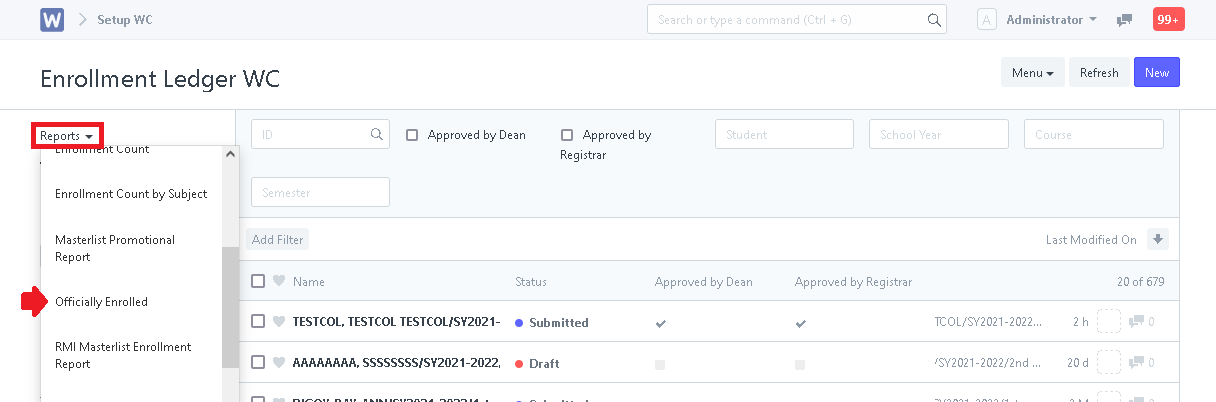
Step 2. Set the necessary filters. After setting the filters, the report will now generate.
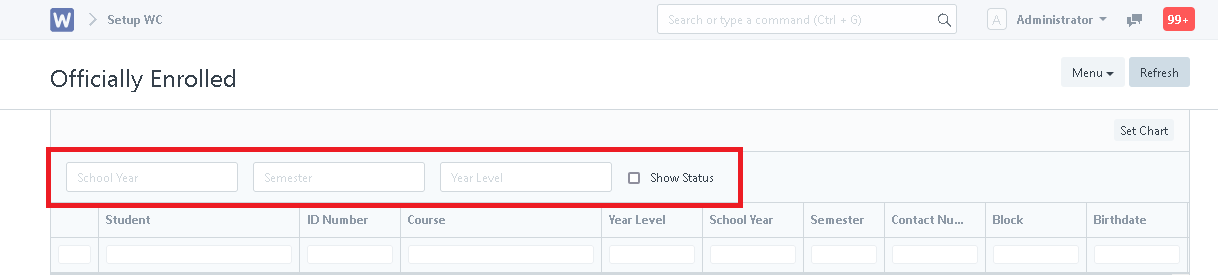
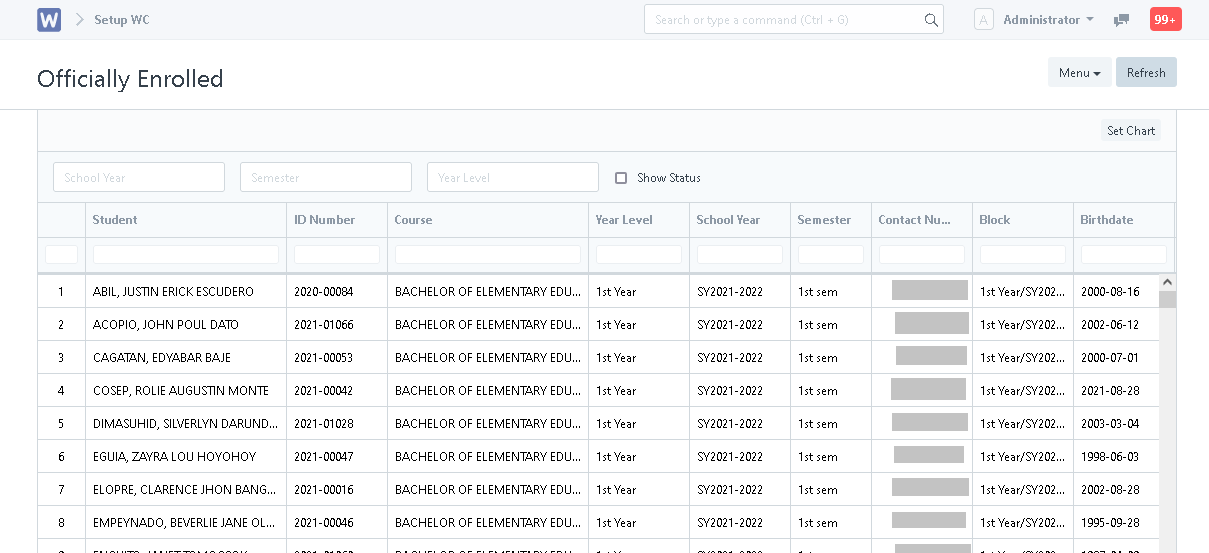
Step 3. To extract the report generated, click "Menu" and select "Print" or "Export" to excel file.