Step 1. In search bar, search for "SOA RMI".
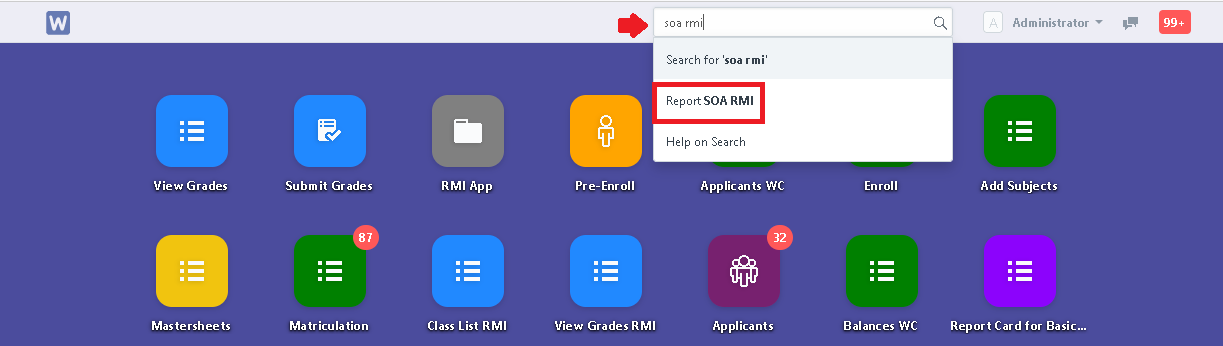
Step 2. Set the necessary filters. After setting the filters, report will now generate.
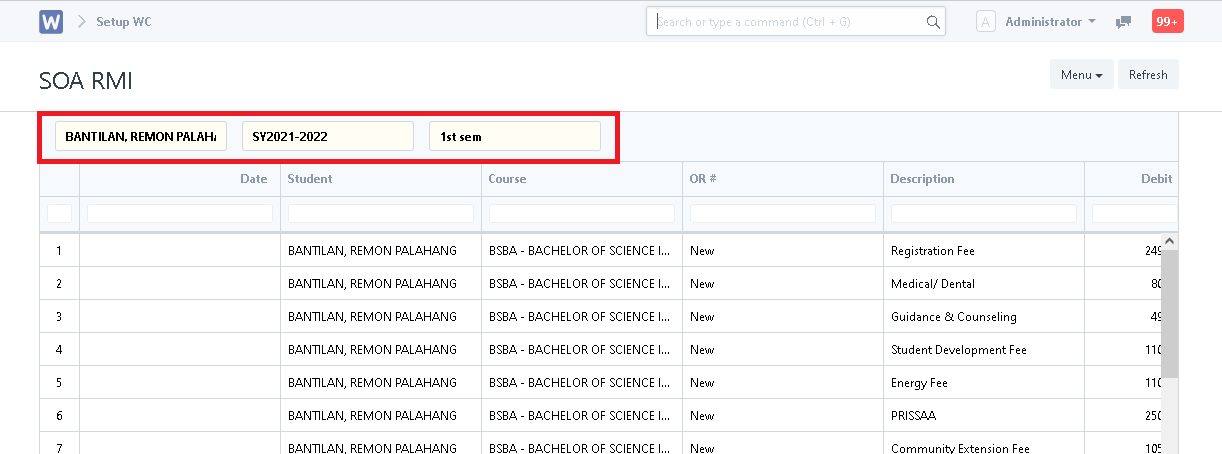
Step 3. To print the SOA, click the "Menu" button the select "Print".
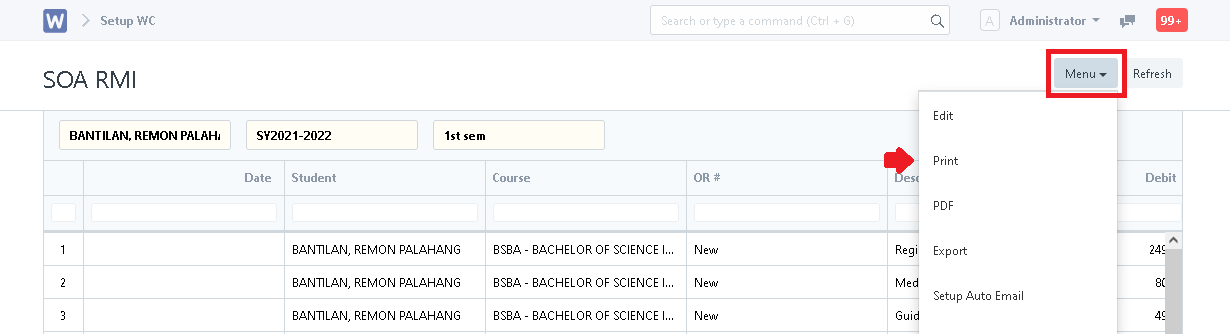
Step 1. In search bar, search for "SOA RMI".
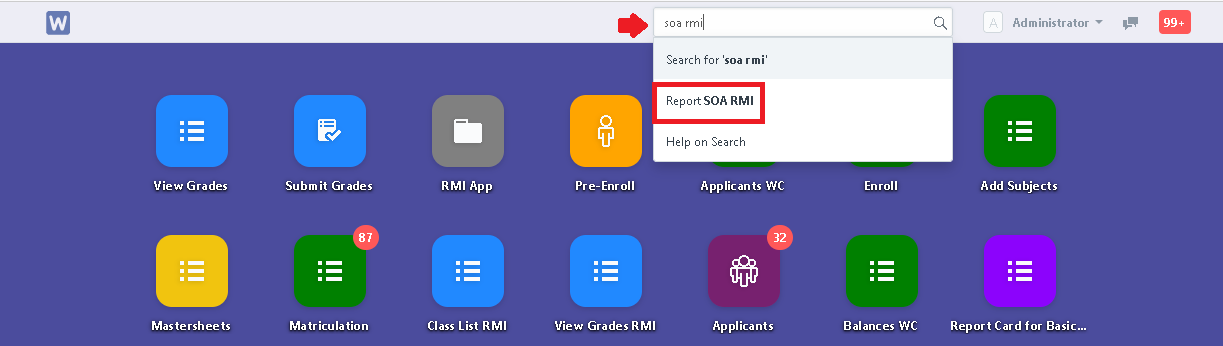
Step 2. Set the necessary filters. After setting the filters, report will now generate.
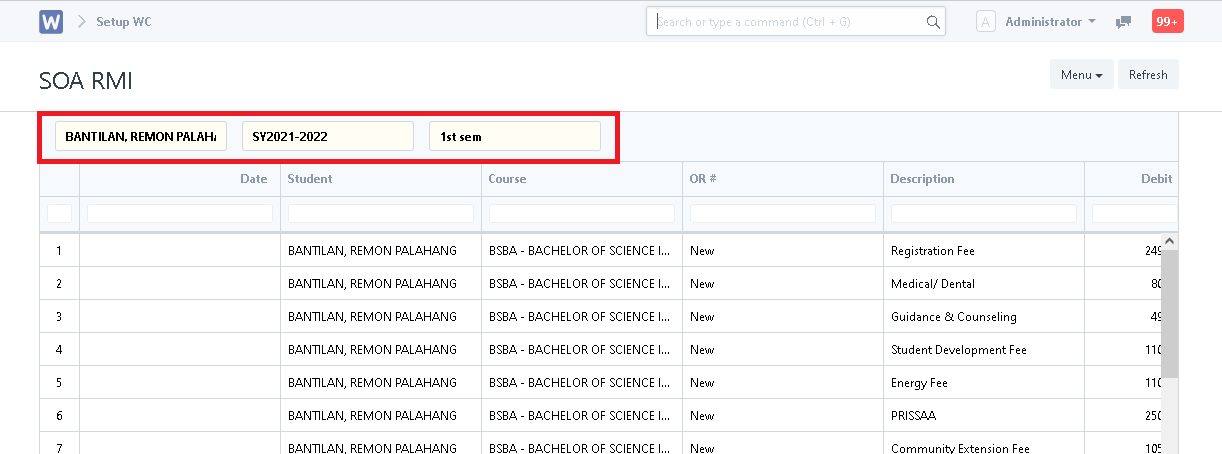
Step 3. To print the SOA, click the "Menu" button the select "Print".
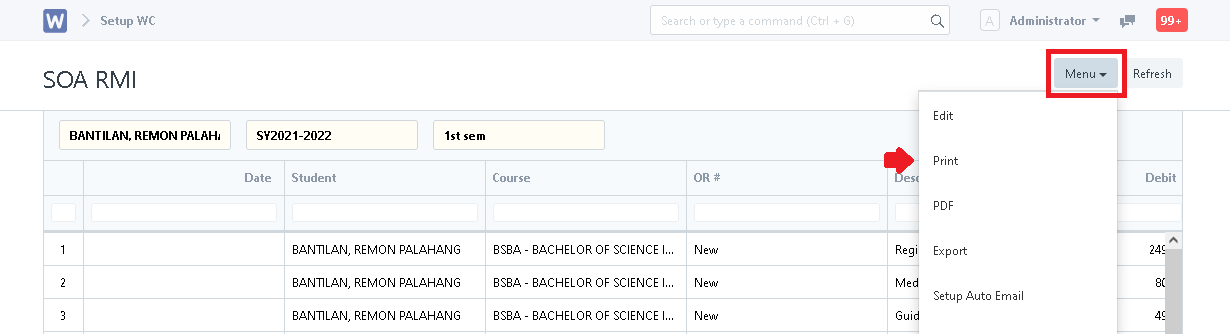
Have you any question which is not answered in this knowledge base? Contact us. We are here to help you.