Step 1. Click the "Enrollees" icon.
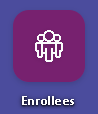
Step 2. Click "Reports" then select "English Class".
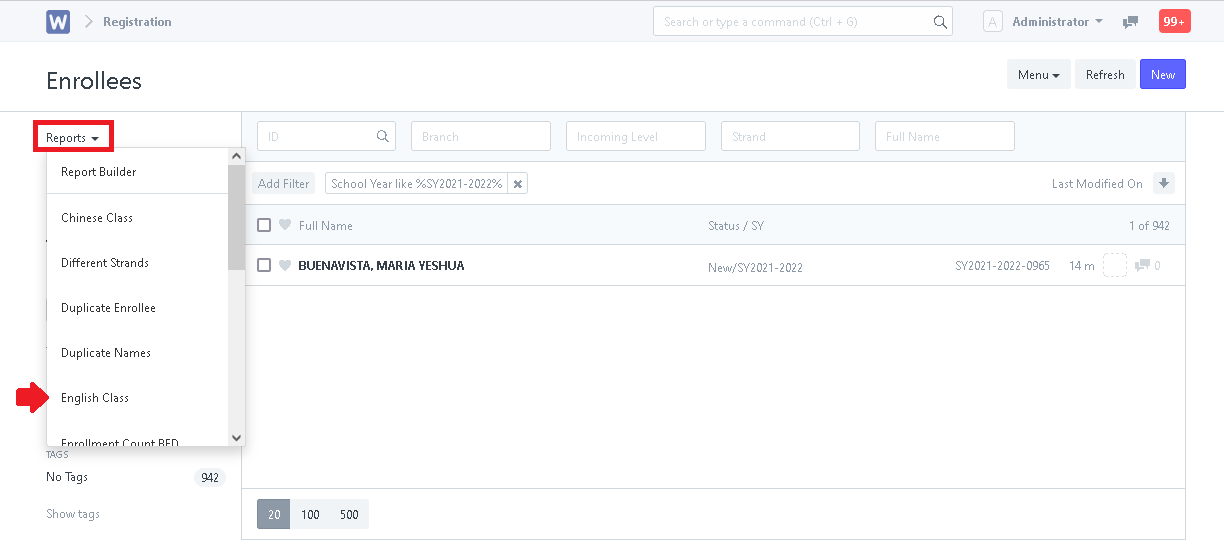
Step 3. Set the necessary filters. Report will now generate.
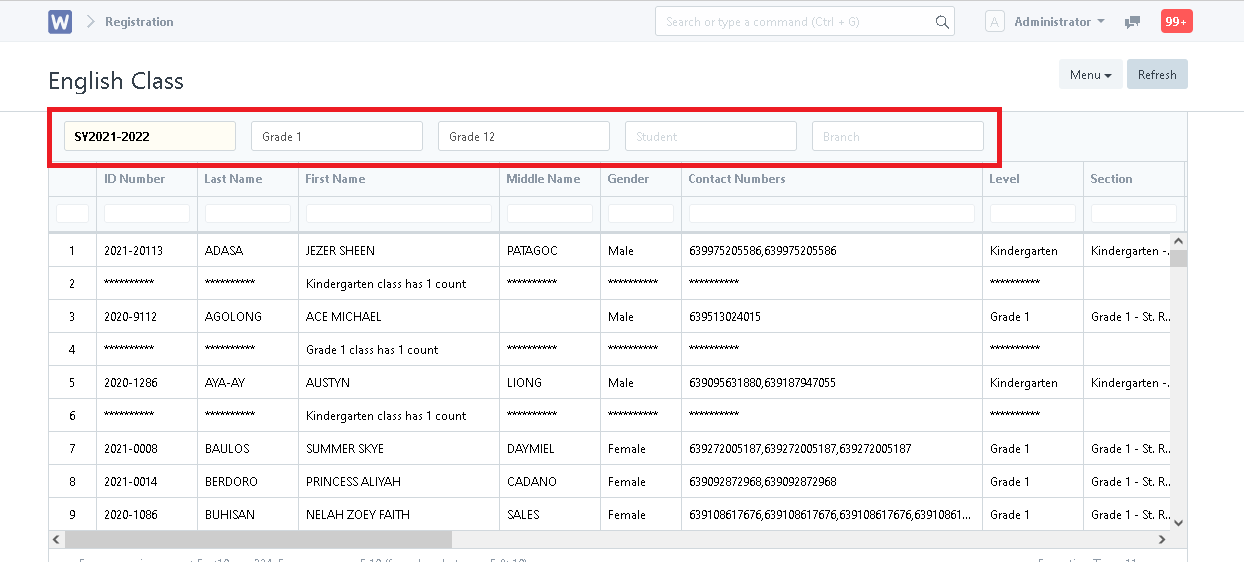
Step 4. To extract the data, click "Menu" then select "Print" or "Export" to excel file.
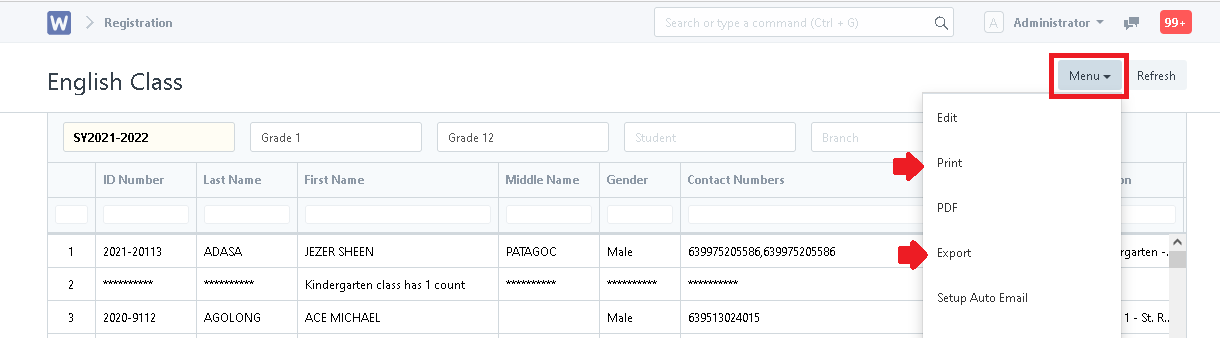
Step 1. Click the "Enrollees" icon.
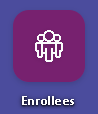
Step 2. Click "Reports" then select "English Class".
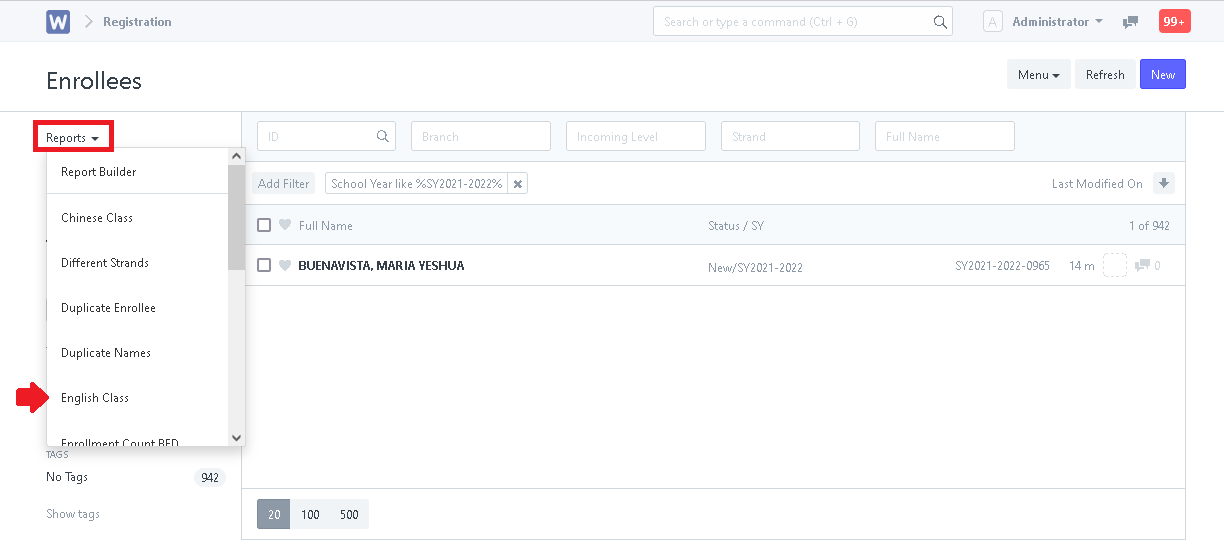
Step 3. Set the necessary filters. Report will now generate.
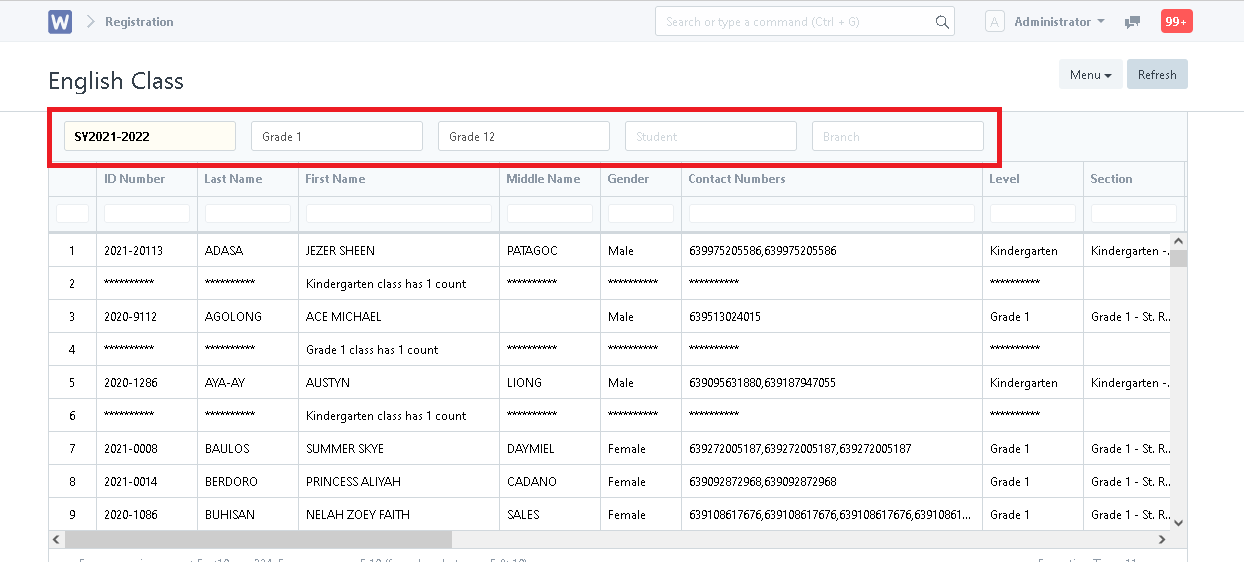
Step 4. To extract the data, click "Menu" then select "Print" or "Export" to excel file.
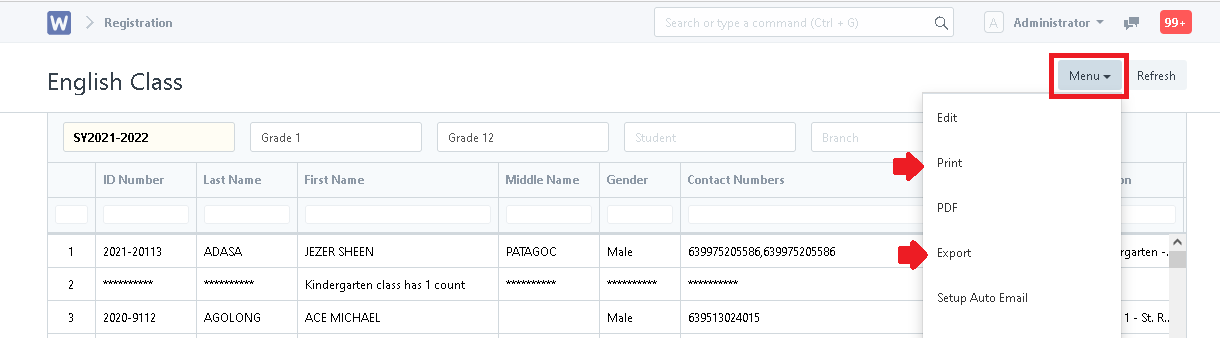
Have you any question which is not answered in this knowledge base? Contact us. We are here to help you.