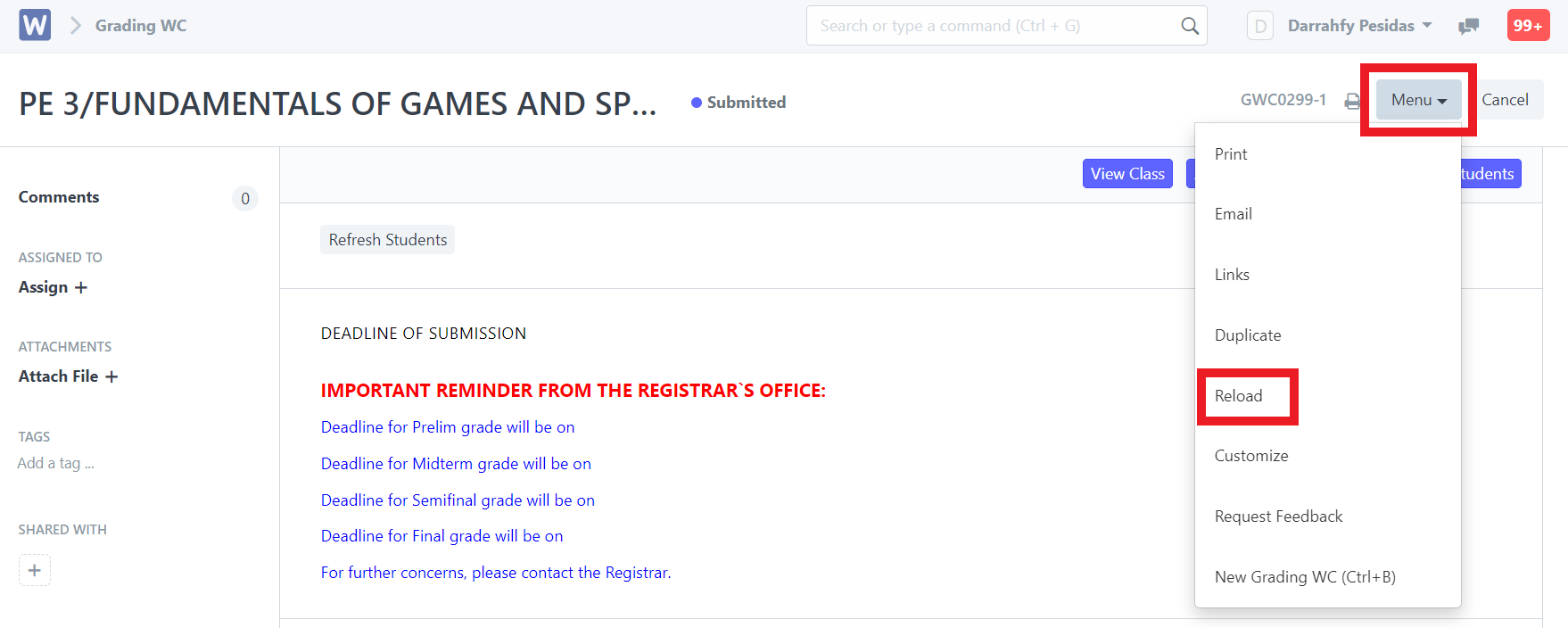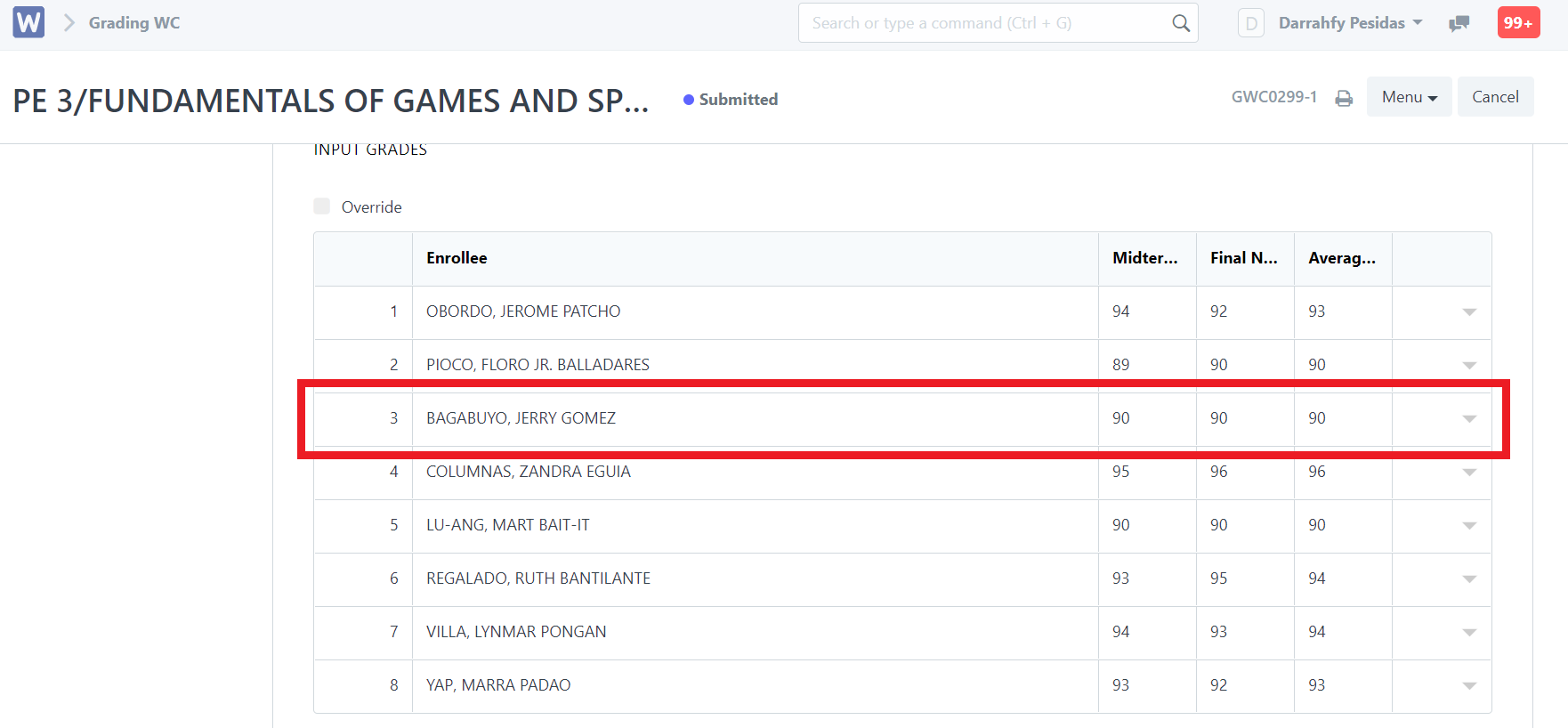Step 1. Click the "Submit Grades" icon or search "Grading WC List" in search bar.
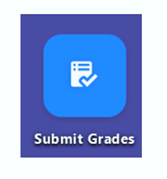
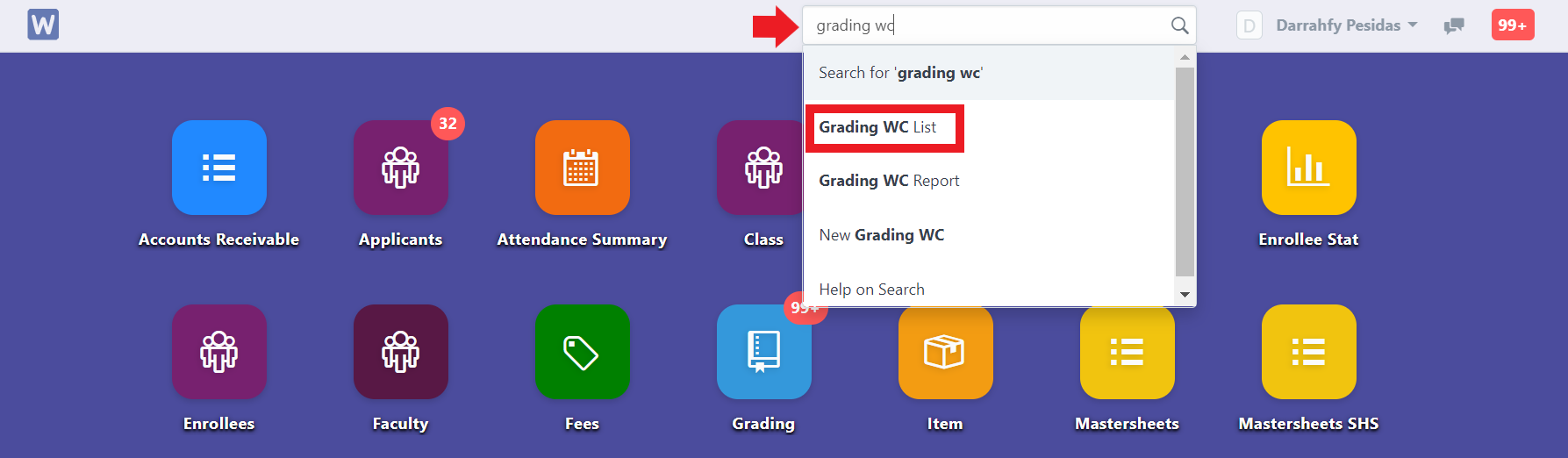
Step 2. To show the submitted Grading WC, click the "Add Filter", then type "Document Status", choose the "Submitted" and click the "Apply".
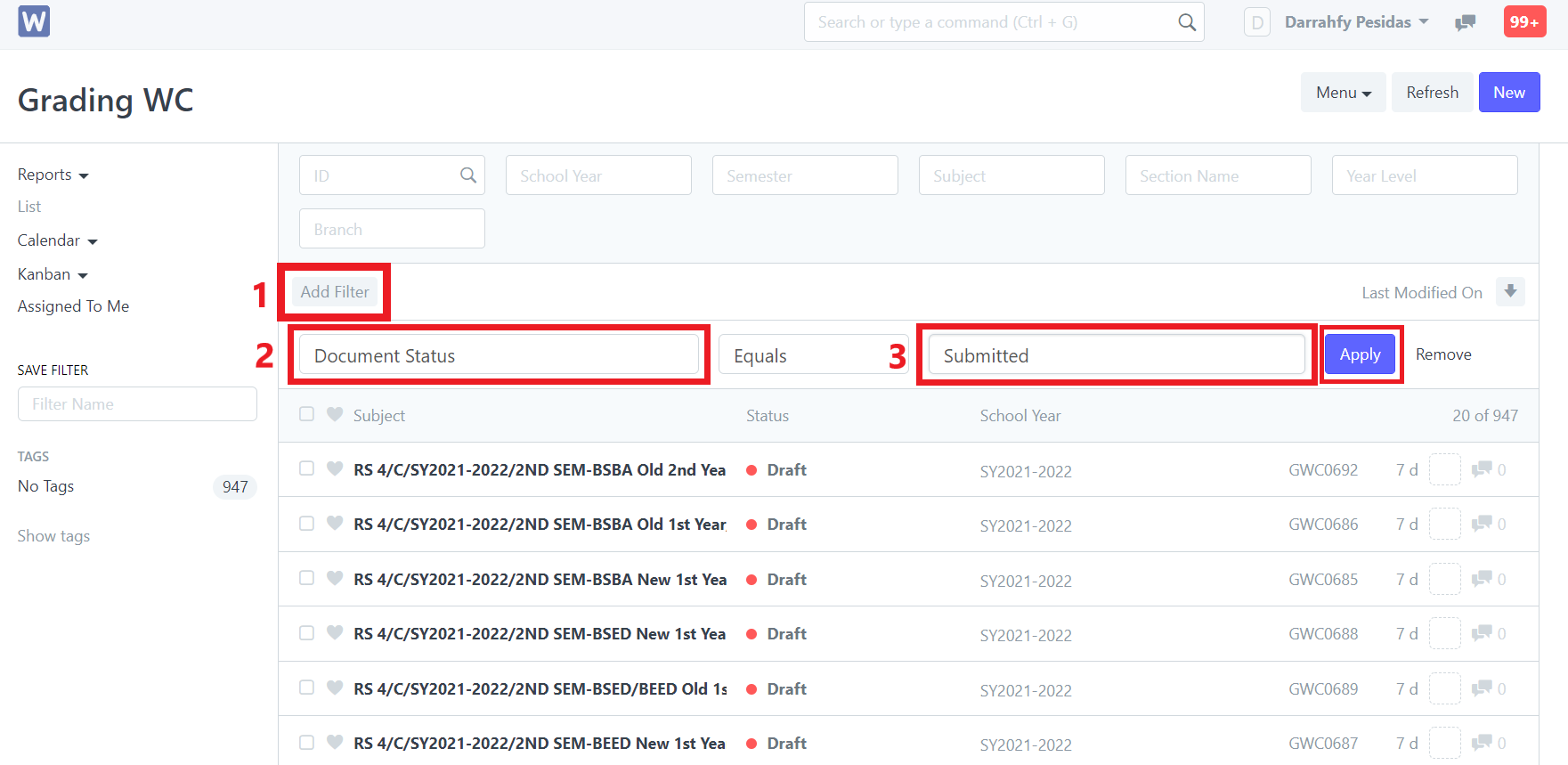
Step 3. Open a submitted Grading WC entry/record.
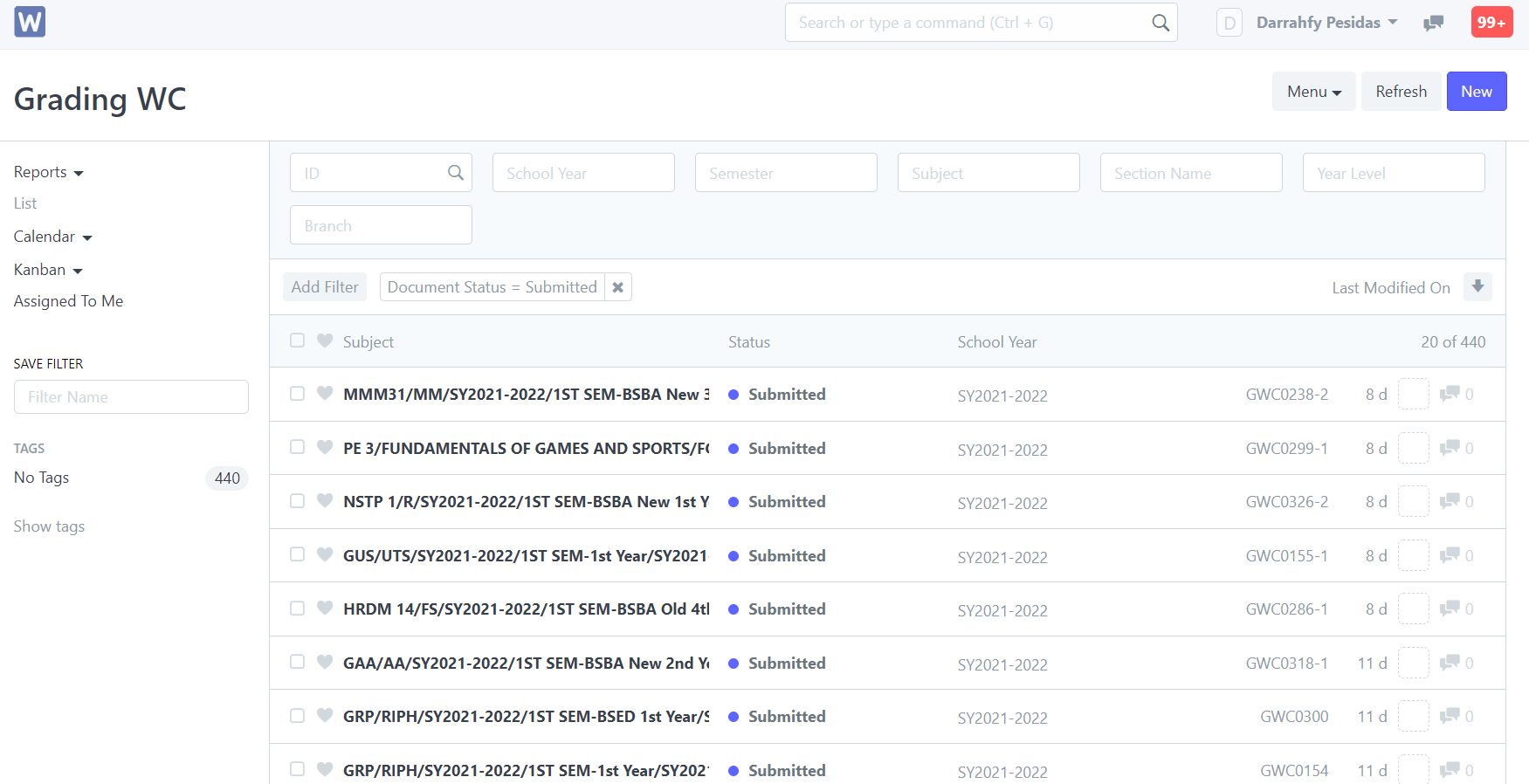
Step 3. Click "Add/Change Grade" button.
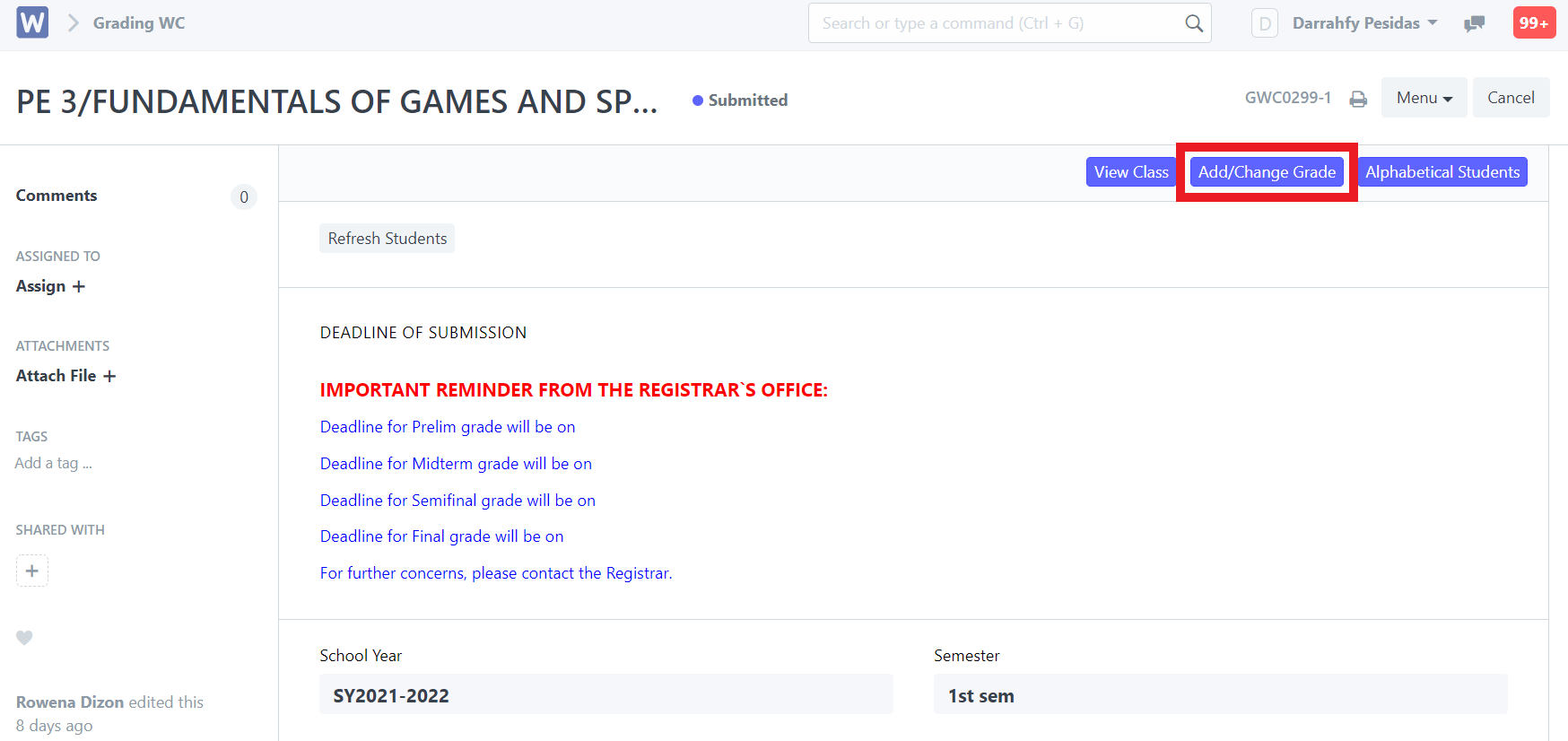
Step 4. System will prompt user to choose the "Student" to be edited, input the new grade and then click "Submit" after editing. It will show another prompt to confirm the changes, just click "Yes".
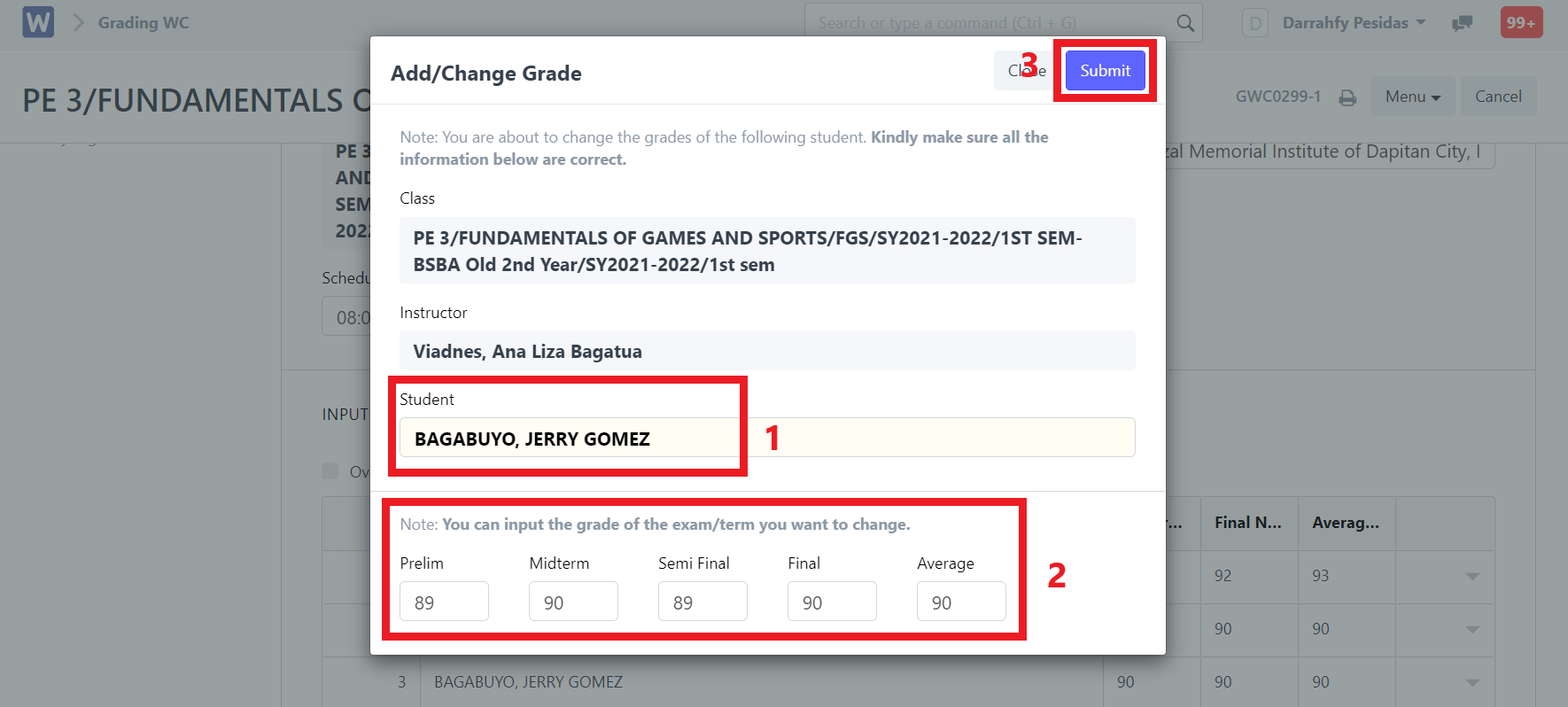
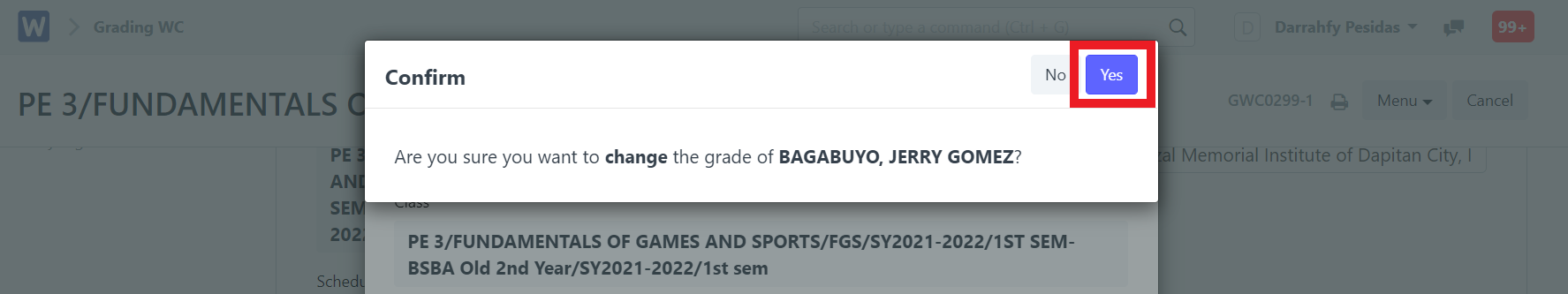
Step 5. To see the changes, click the "Menu" and choose the "Reload". It will display on the "Input Grades" section the changes of the chosen student grade.