Step 1. In the search bar, search for "Revenue or RMI College Revenue".
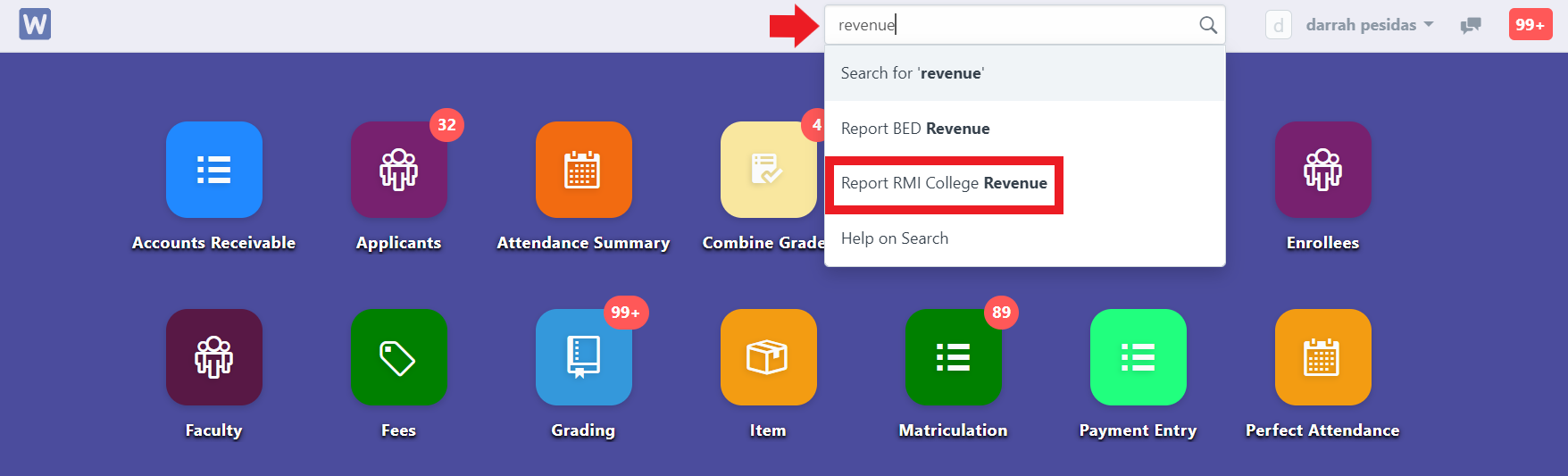
Step 2. Input the desired filters and after inputting, the report will now generate.
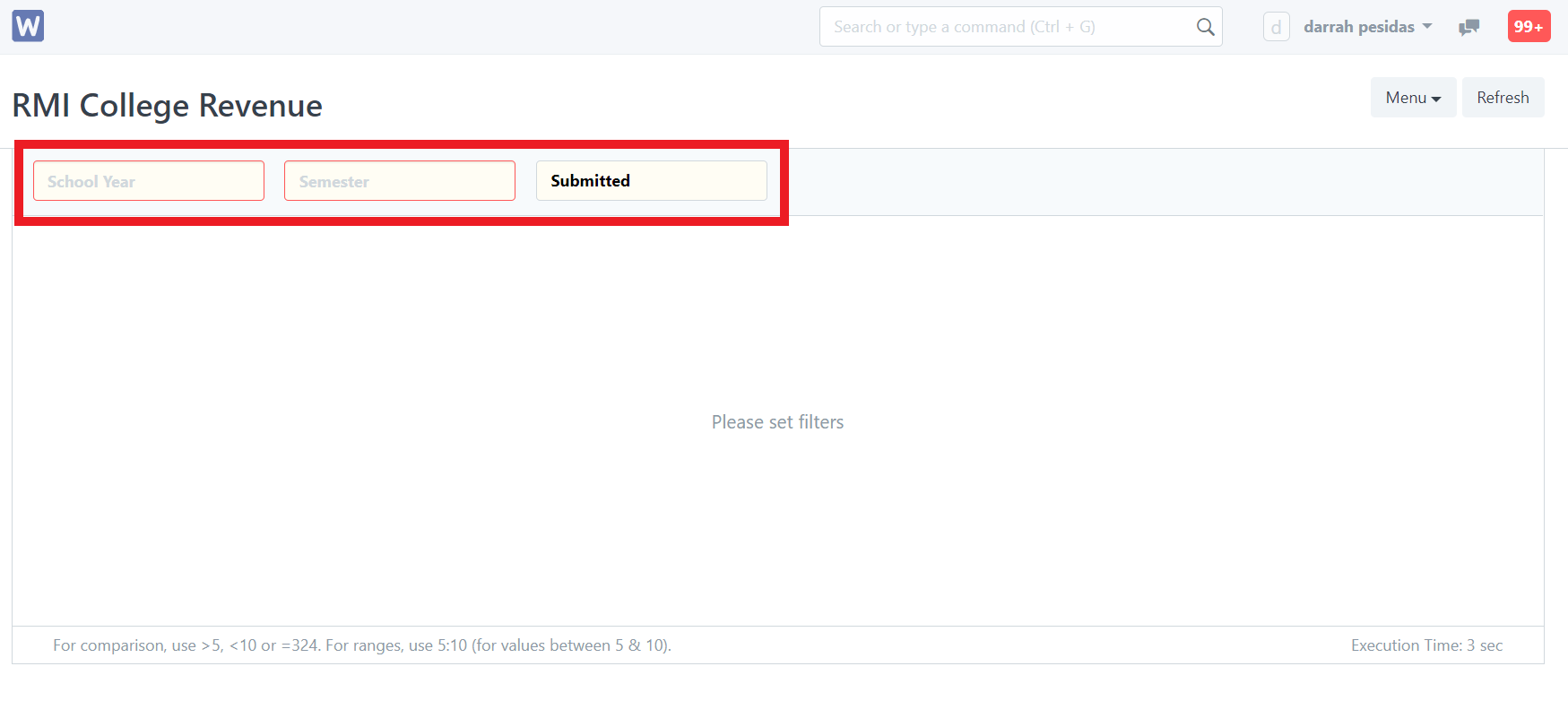
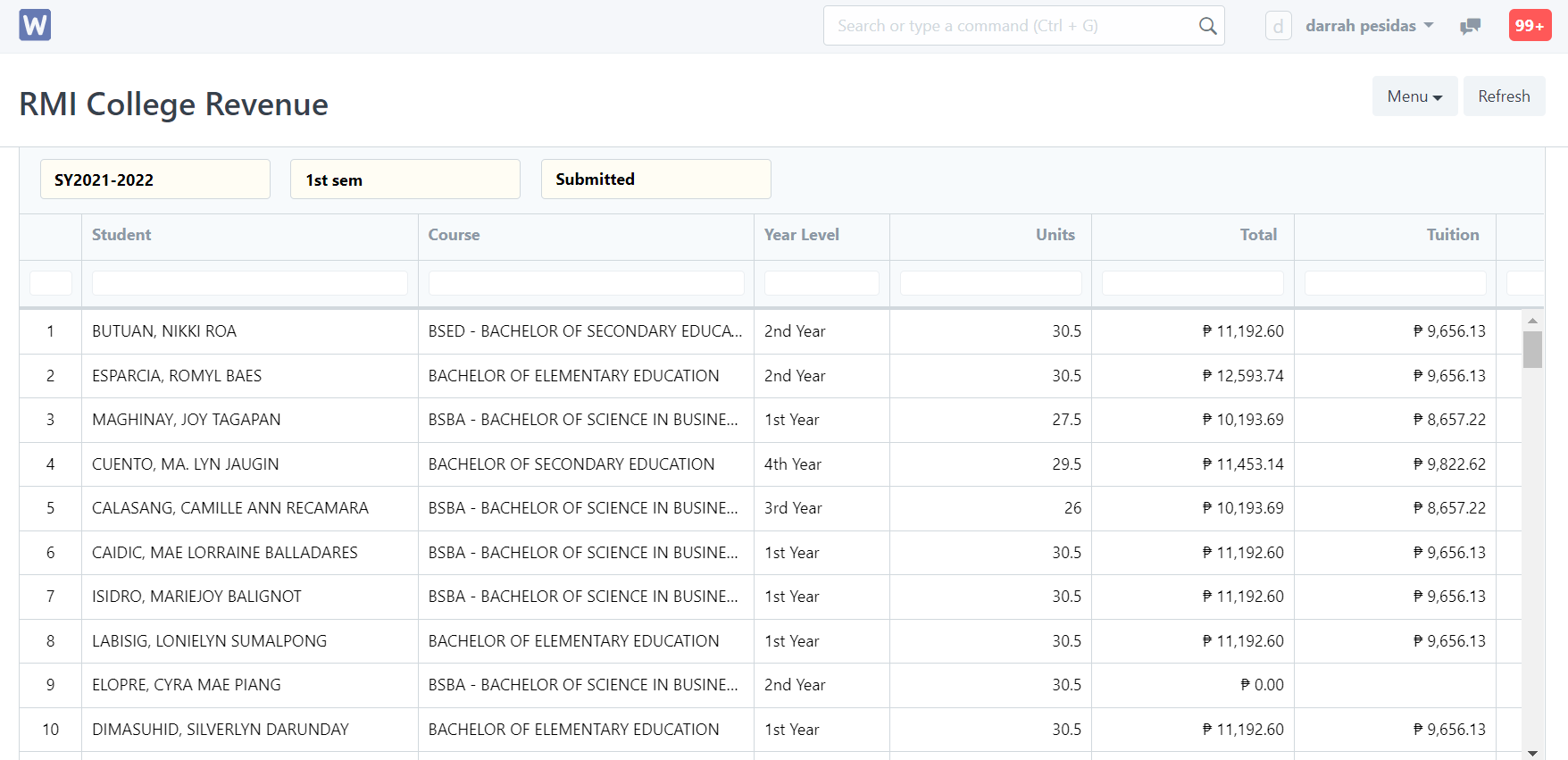
Step 3. To extract data, click "Menu" and select "Print" or "Export" (excel file).
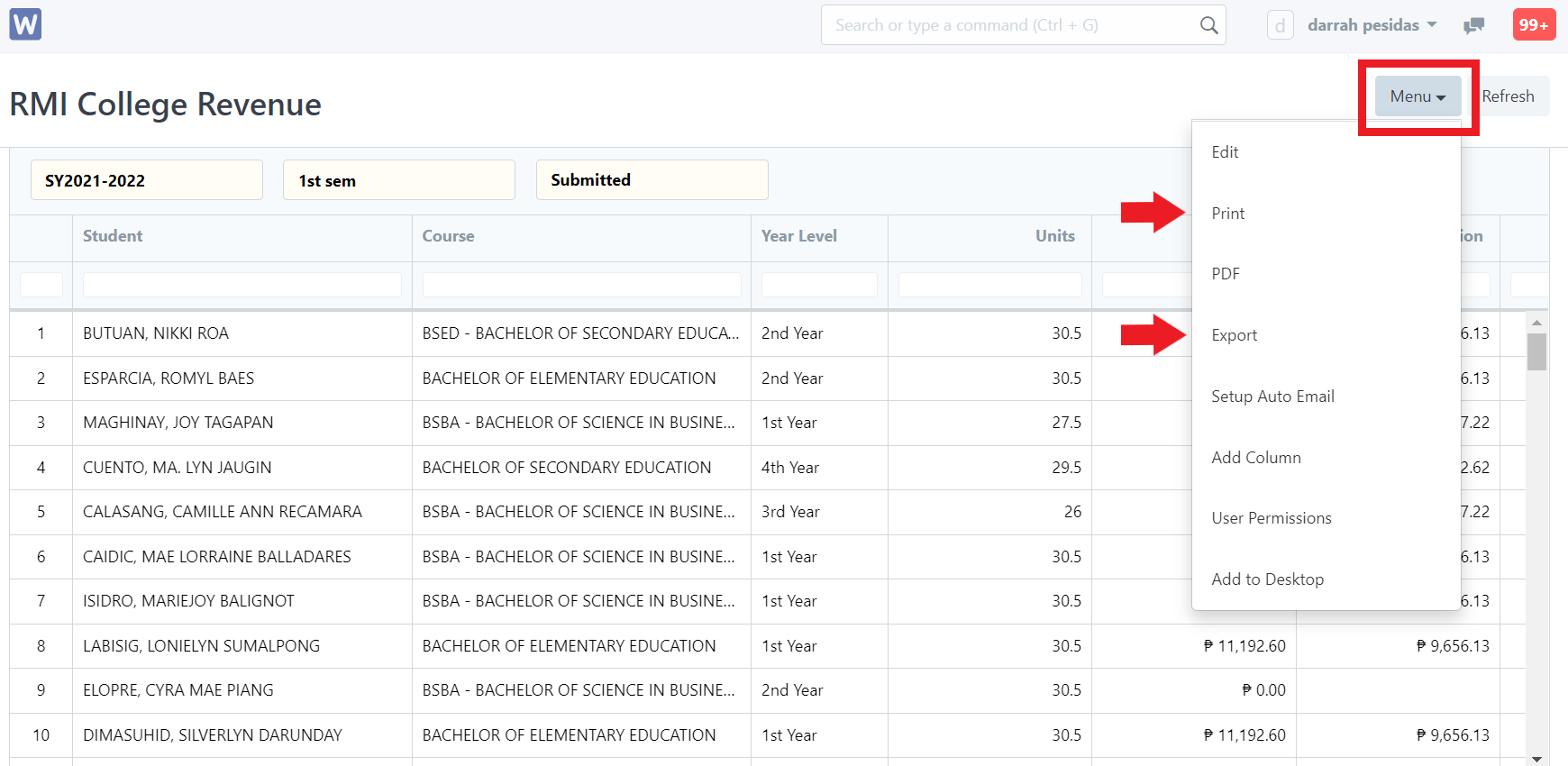
Step 1. In the search bar, search for "Revenue or RMI College Revenue".
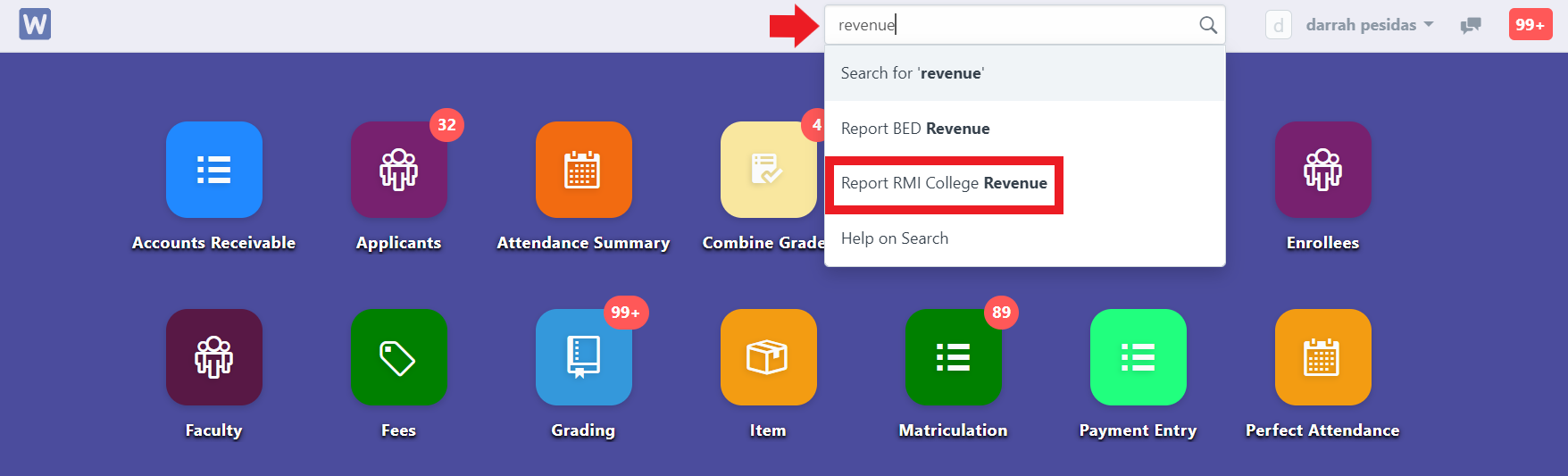
Step 2. Input the desired filters and after inputting, the report will now generate.
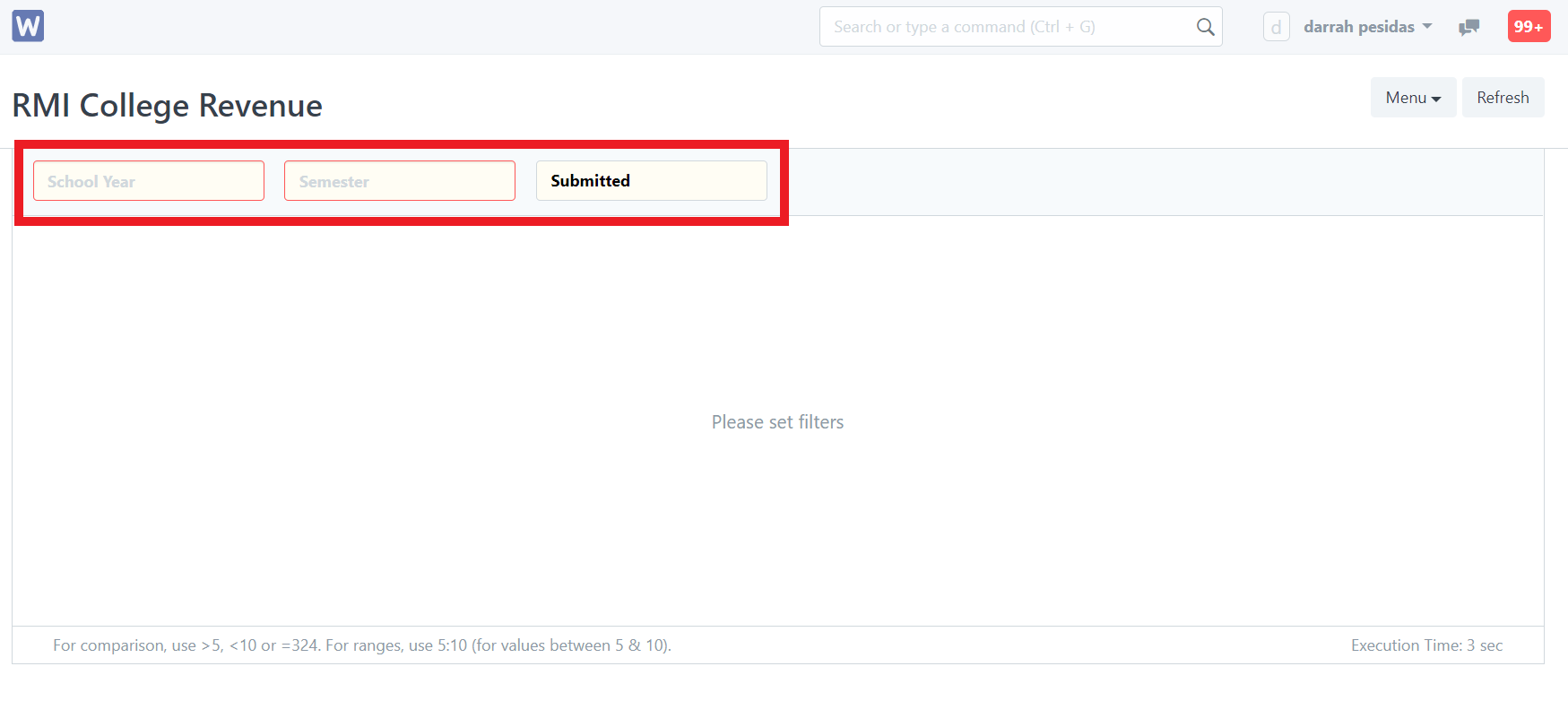
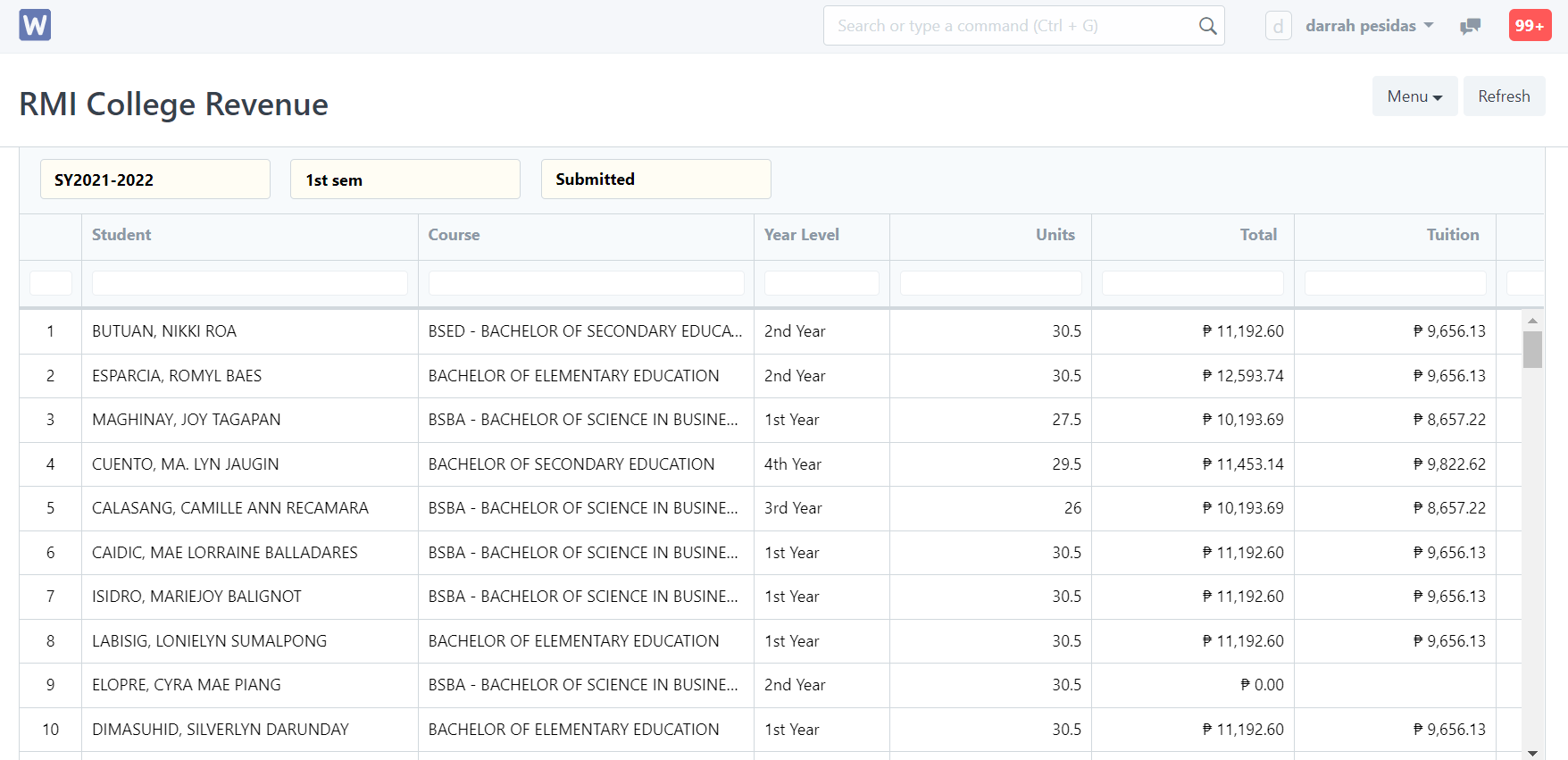
Step 3. To extract data, click "Menu" and select "Print" or "Export" (excel file).
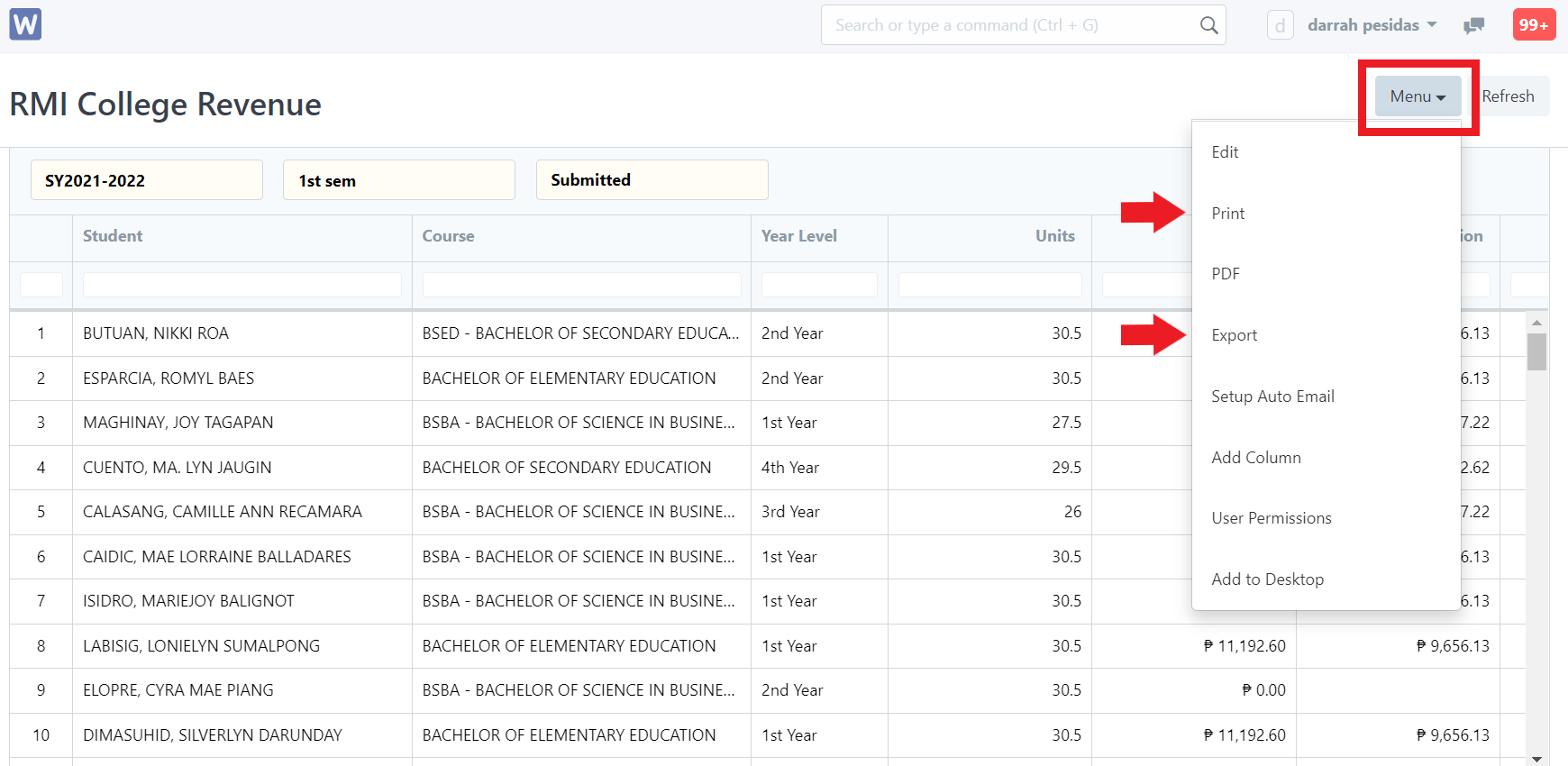
Have you any question which is not answered in this knowledge base? Contact us. We are here to help you.