Step 1. Click the icon "Enrollees".
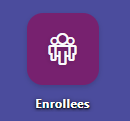
Step 2. Under the "Report" tab, select the "Gender" sub tab.
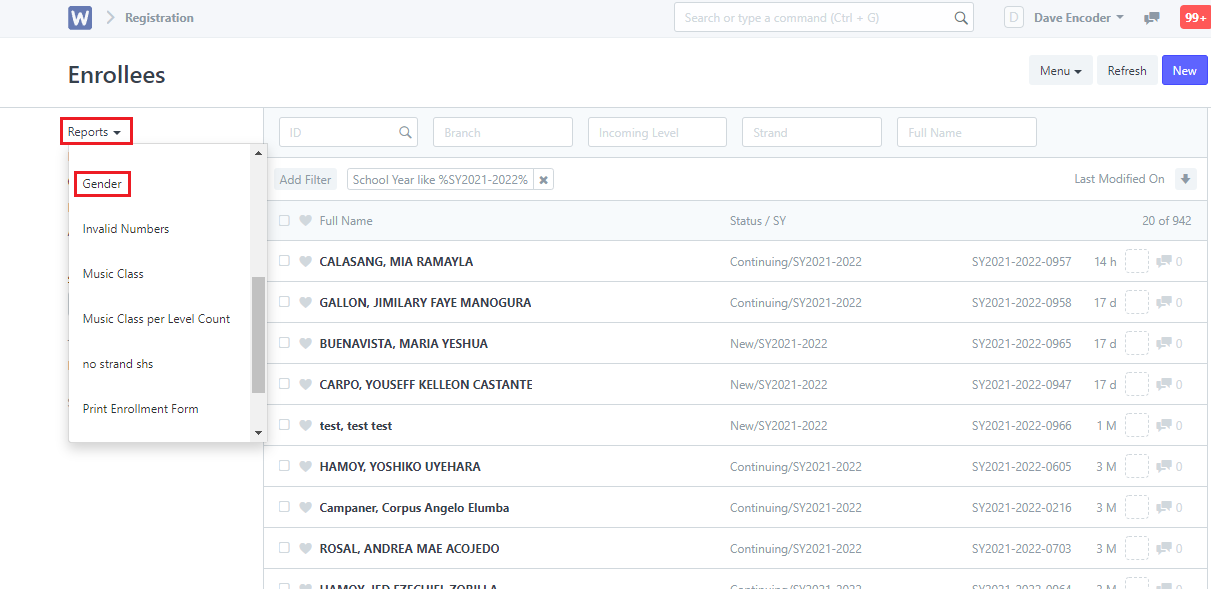
Step 3. Choose the school year, level and type of gender to filter.
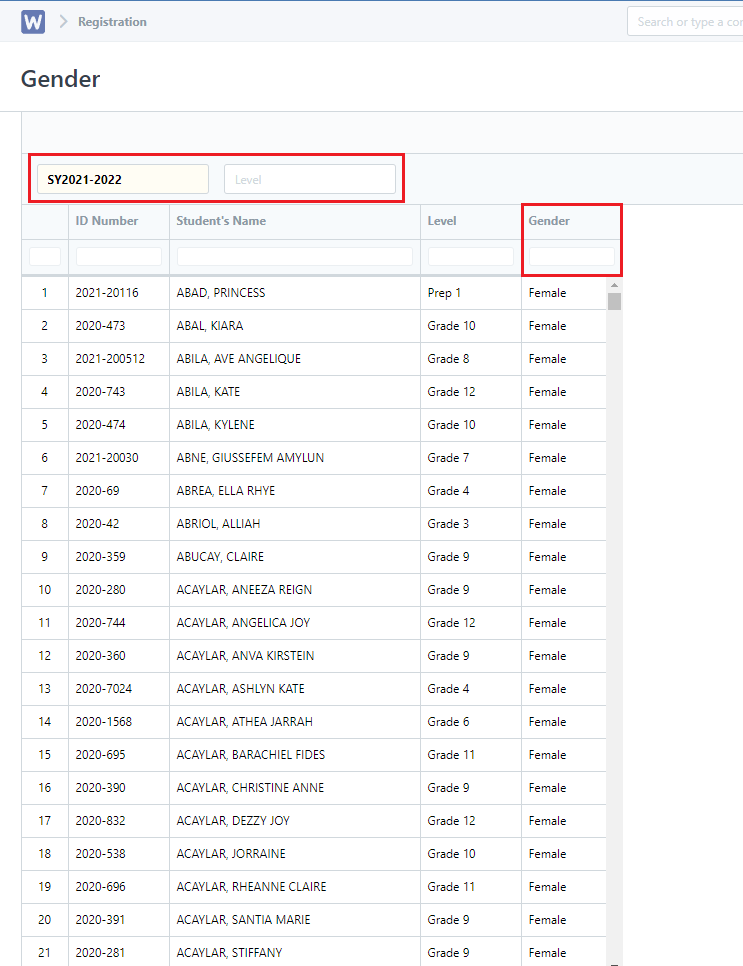
Step 1. Click the icon "Enrollees".
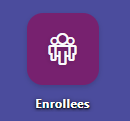
Step 2. Under the "Report" tab, select the "Gender" sub tab.
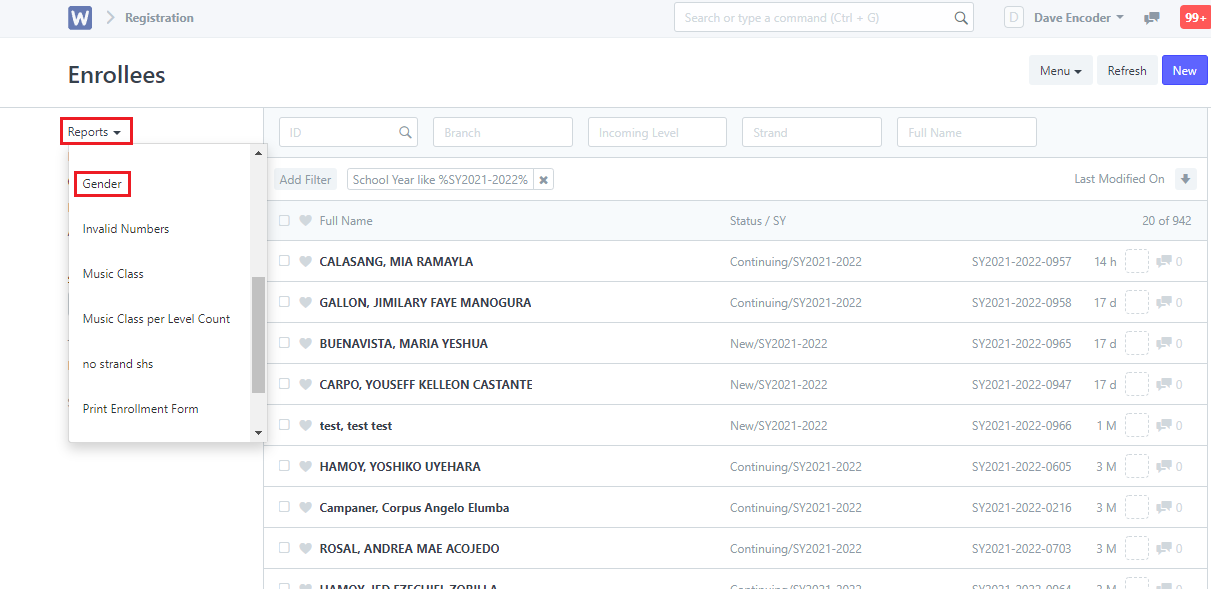
Step 3. Choose the school year, level and type of gender to filter.
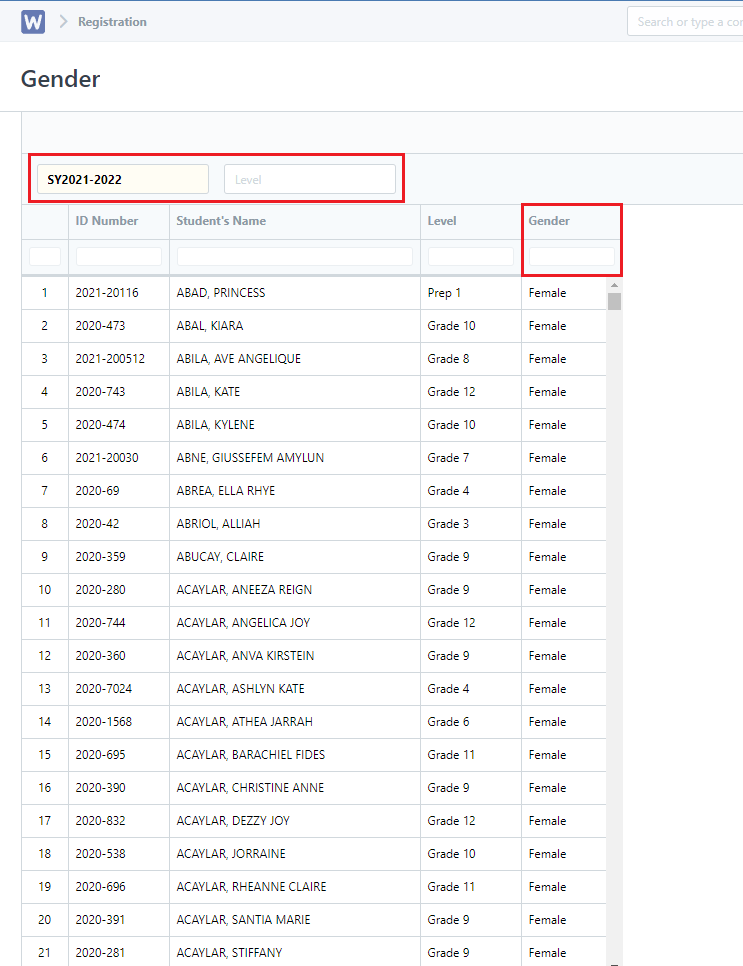
Have you any question which is not answered in this knowledge base? Contact us. We are here to help you.