Step 1. In search, search "Generate Account Closing K12 List".
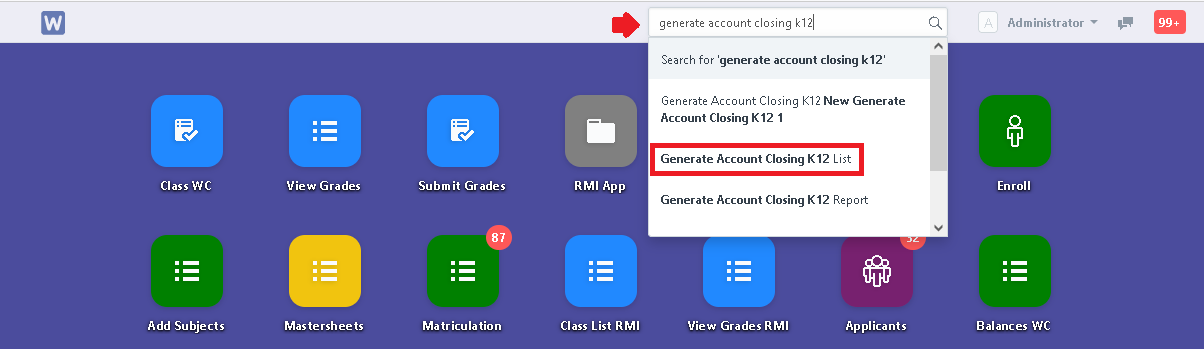
Step 2. Click "New".
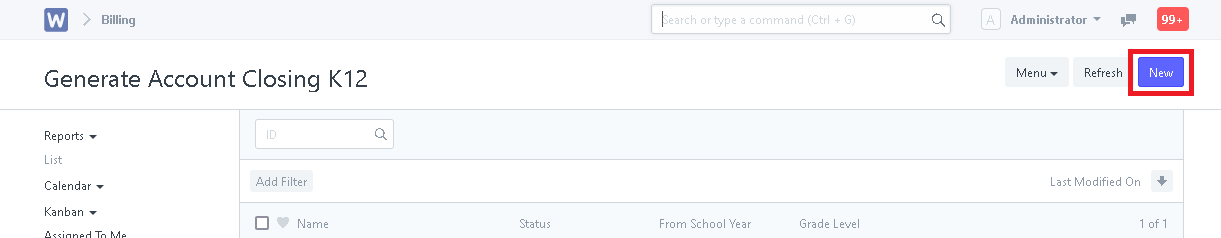
Step 3. Input the necessary details.
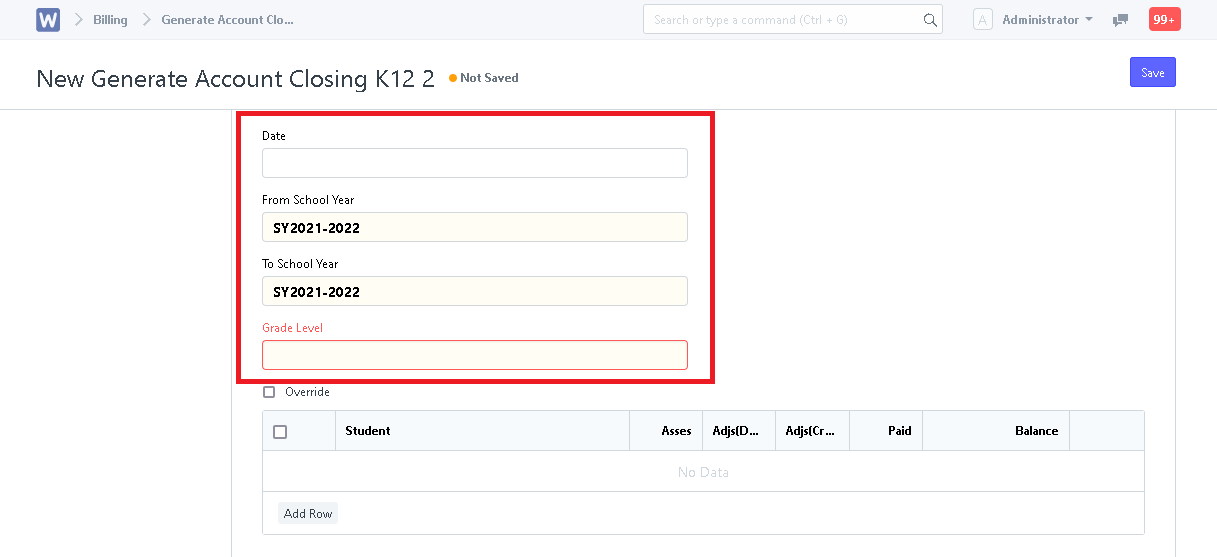
Step 4. Click "Save". Account Closing details will be generated in the table below.
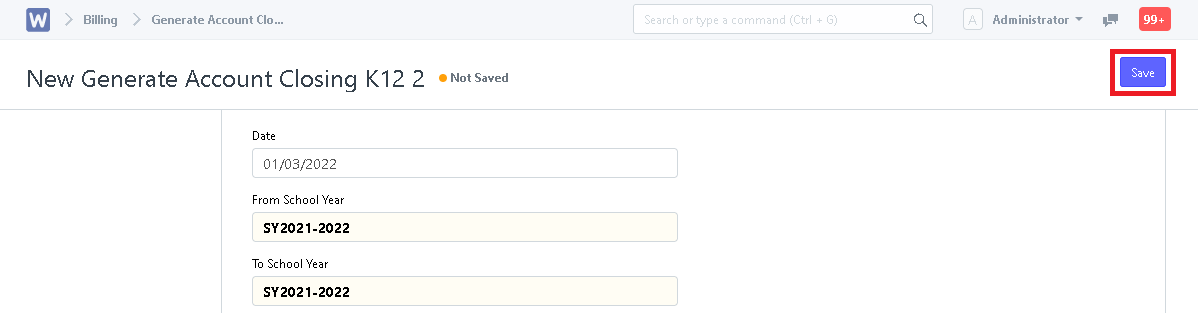
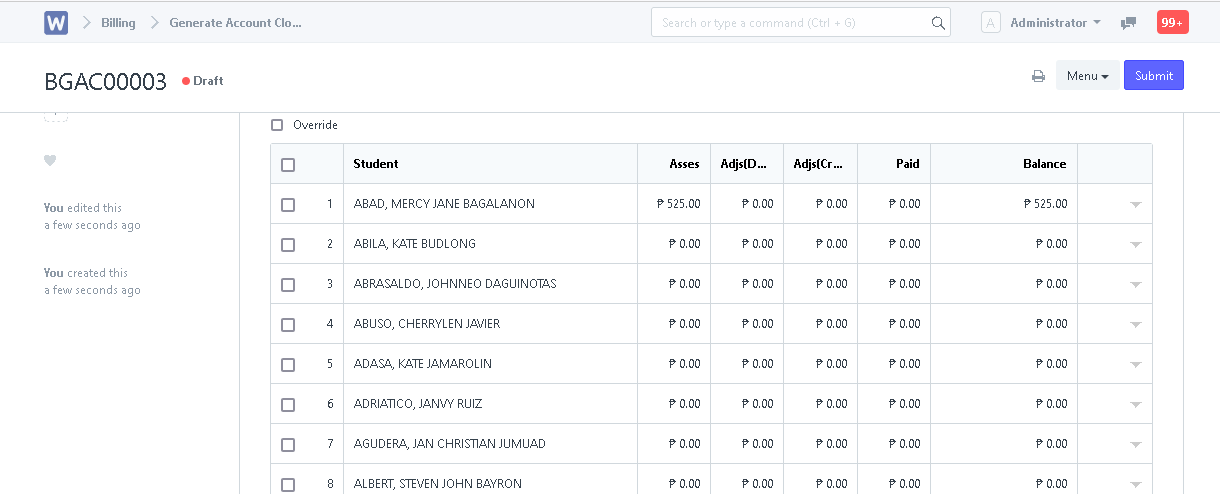
- To adjust/edit the amounts and balances in the table successfully, click on the "Override" checkbox then proceed to editing.
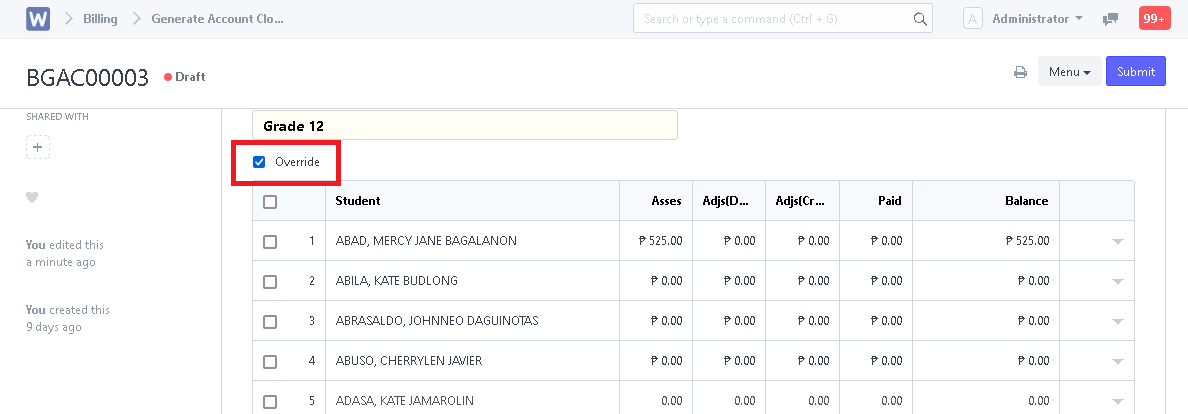
Step 5. Click "Submit". System will prompt the user to permanently submit the account closing. Click "Yes" to proceed.
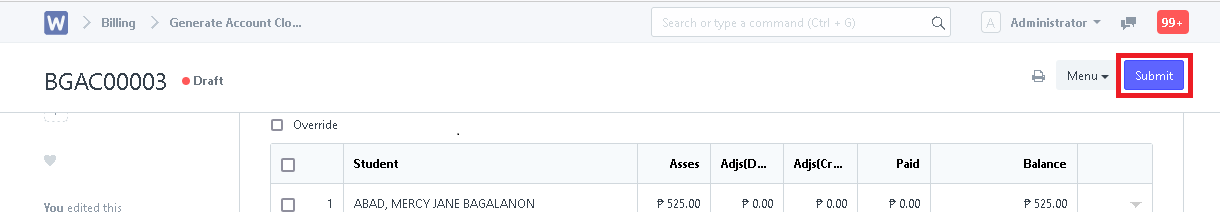
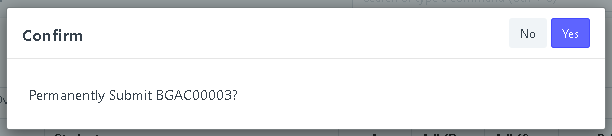
Account Closing generated!